Make
If you are already using Make, you certainly want to connect it to ncScale.
We will guide you to make sure that everything is configured and ready to go!
Since ncScale uses the Make API to retrieve logs, you might encounter rate limits if your Make plan doesn't allow enough API calls per minute.
Additionally, any logs that aren't retrieved due to these rate limits won't be ingested by ncScale.
Click here to see what you're able to do with Make on ncScale:
- Use our Assets-catalog feature to monitor your automations.
- Use our Log-management feature to centralise your Make logs with the rest of you entire stack logs.
- Use our Alerting feature to be alerted whenever you decide to.
First, you'll need to go on your Make.
You'll need to provide 2 information to ncScale :
- Your Make Domain
- Your Make APIKey
To get these information, go to your Make account, copy the first part of the URL. This is you Make Domain.
If you already have an APIKey that have all reading permission, you can use it, otherwise, you'll have to create it.
Then, you'll need to get your APIKey. Click on your "account name", then on "Profile"
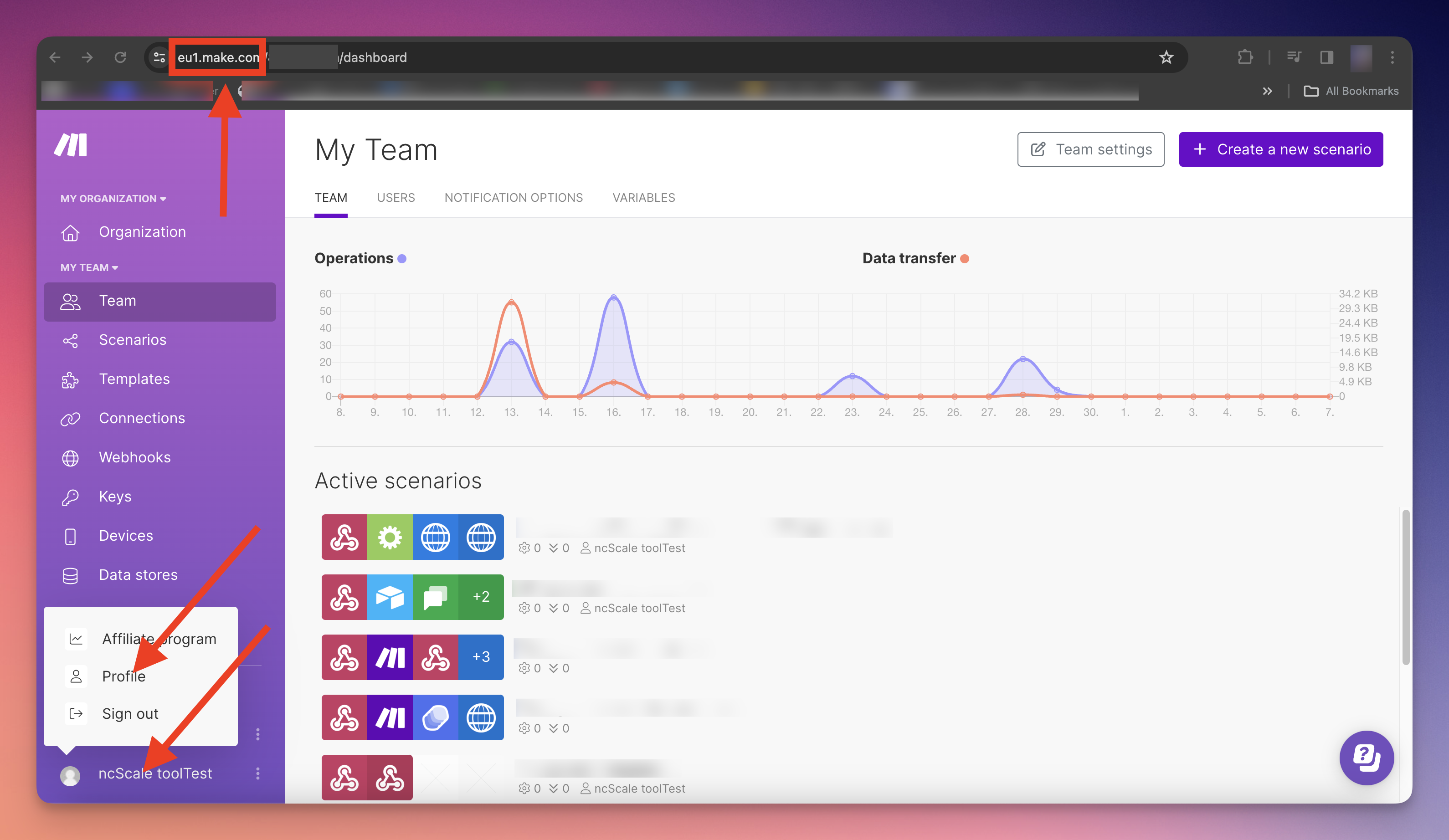
Click on the "API" tab, and then on the "Add token" button.
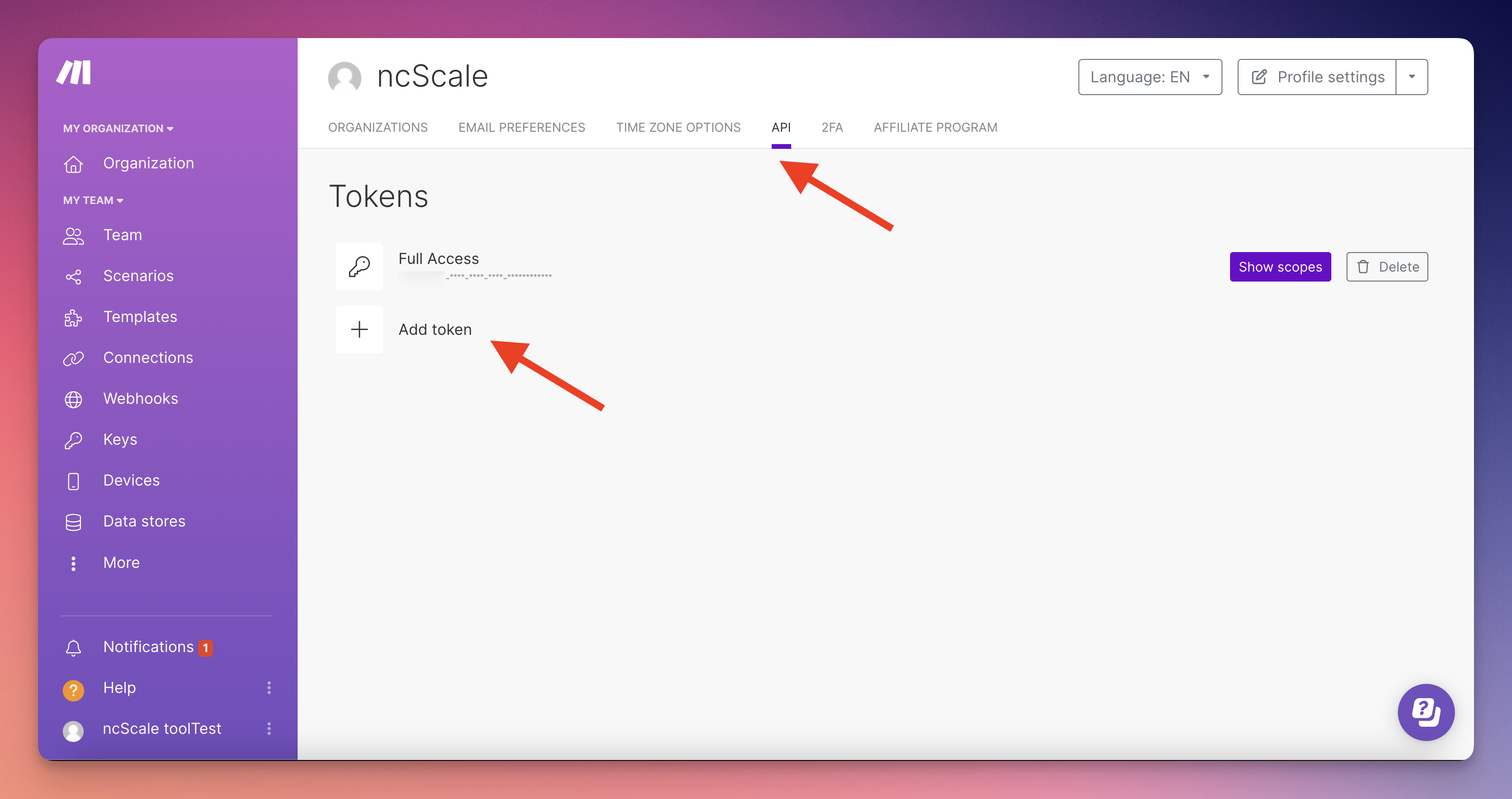
Then, a little modale will appear on your screen.
You'll have to name your APIKey, and select the permission. You can select all reading permission in the list.
When all reading permission are selected, you can click on the "Save" button.
You'll be able to see now your new token. Copy it.
Then, on the ncScale side, you'll have to create your tool. To do that, press "CMD + K" and click on "Add new tool".
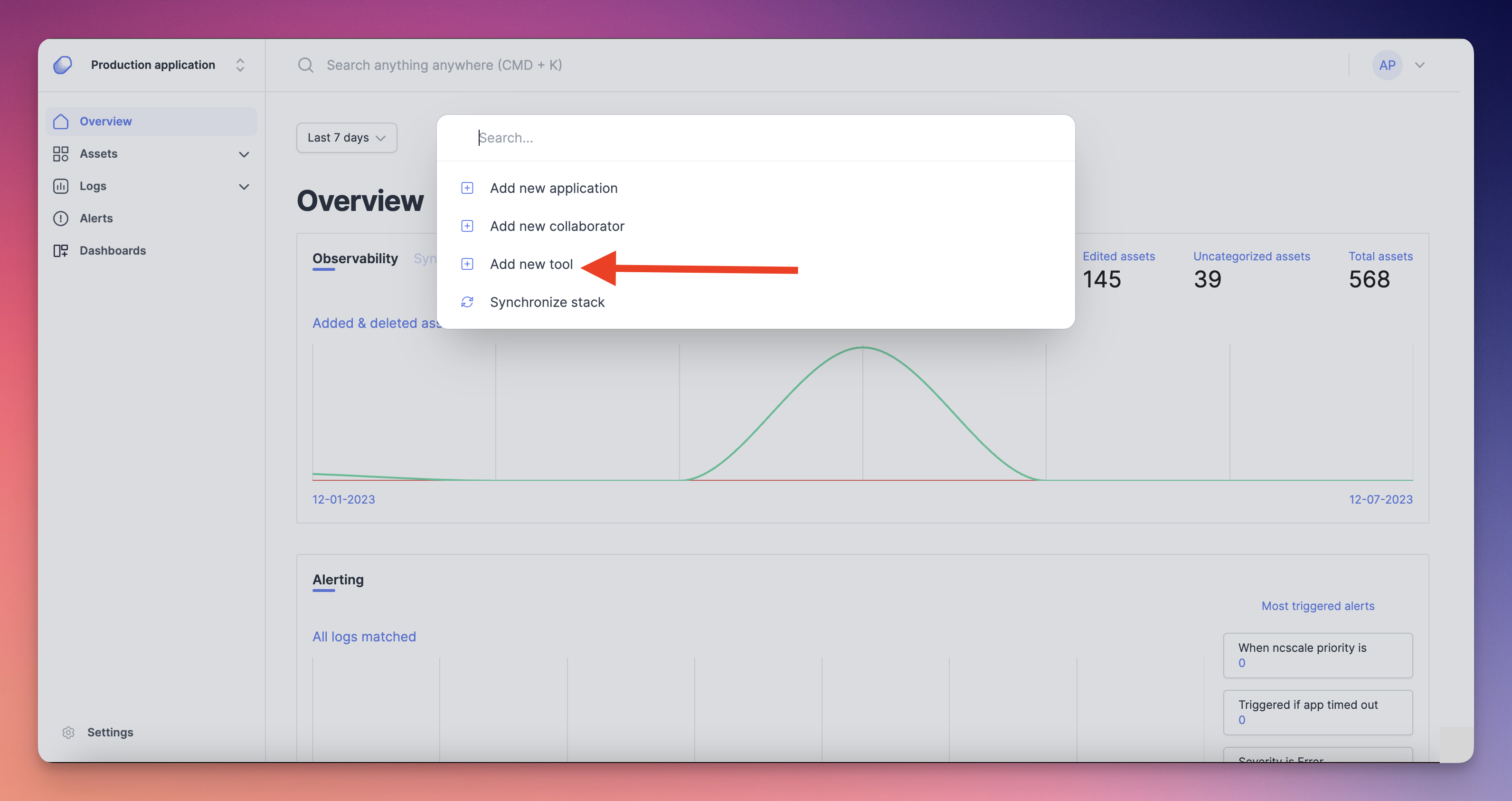
Then, select on the list "Make". A little modale will appear on your screen. Fill the form with :
- Your Make APIKey (1)
- Your Make Domain (2)
And then you can choose to activate or not the features available for Make (3). Then, you can click on the "Create tool" button (4) to complete your make tool creation.
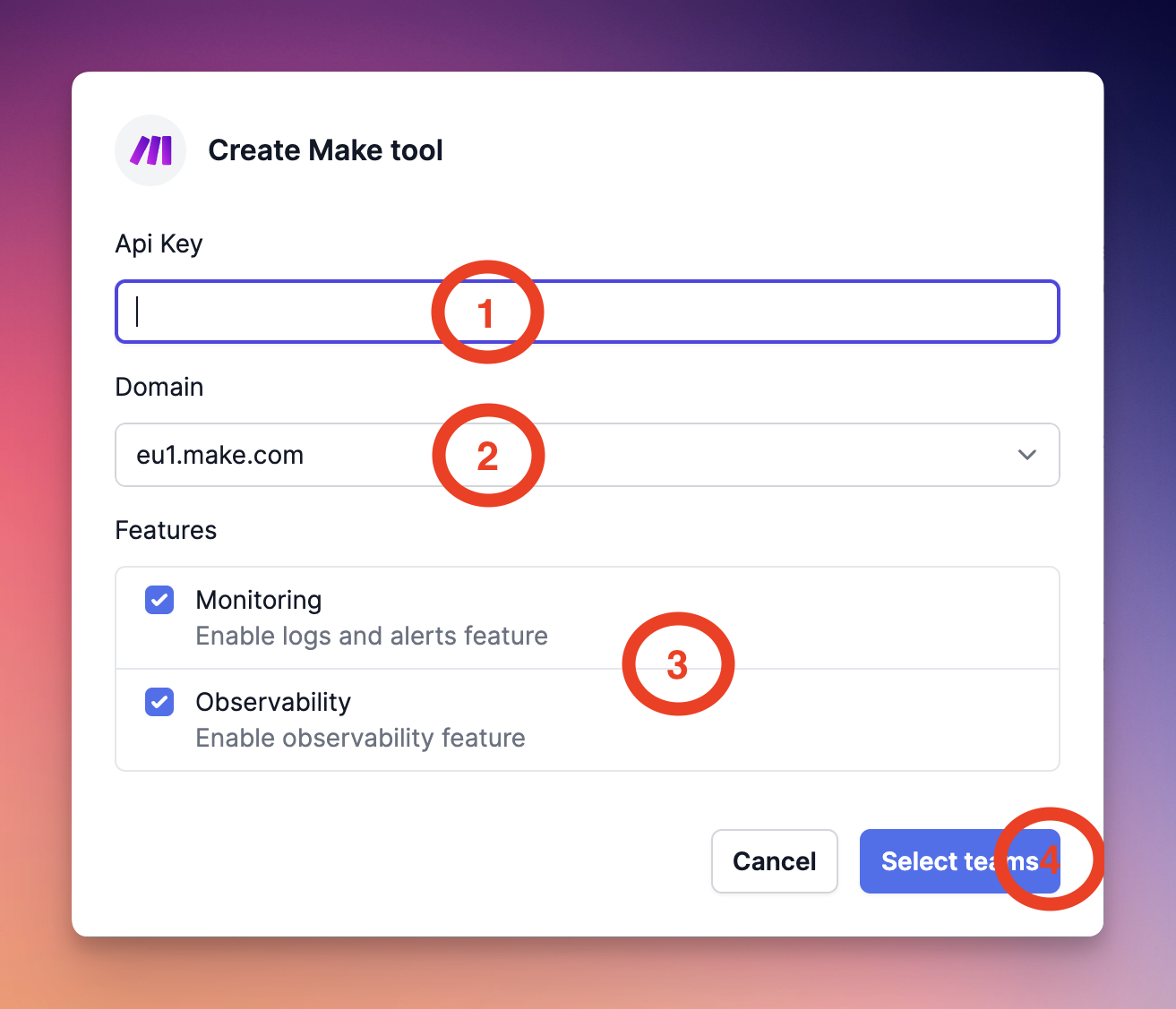
Lastly, you can now choose which Make's Teams you want to connect to ncScale. An unique ncScale tool will be created for each team you've selected.
And now, your Make tool(s) is(are) completely connected and ready to go!