Custom
Are you using a tool that we don't support yet, or even a personal tool, and you want to use ncScale's features with it? You can use our "Custom" tool set-up to make the connection between ncScale and your tool.
Click here to see what you're able to do with a Custom tool on ncScale:
- Use our Assets-catalog feature to monitor any assets you pushed via ncScale API.
- Use our Log-management feature to centralise your custom logs with the rest of you entire stack logs.
- Use our Alerting feature to be alerted whenever you decide to.
First step, you'll need to create the tool. To do so, press "CMD + K" (or CTRL + K on Windows) and click on "Add new tool".
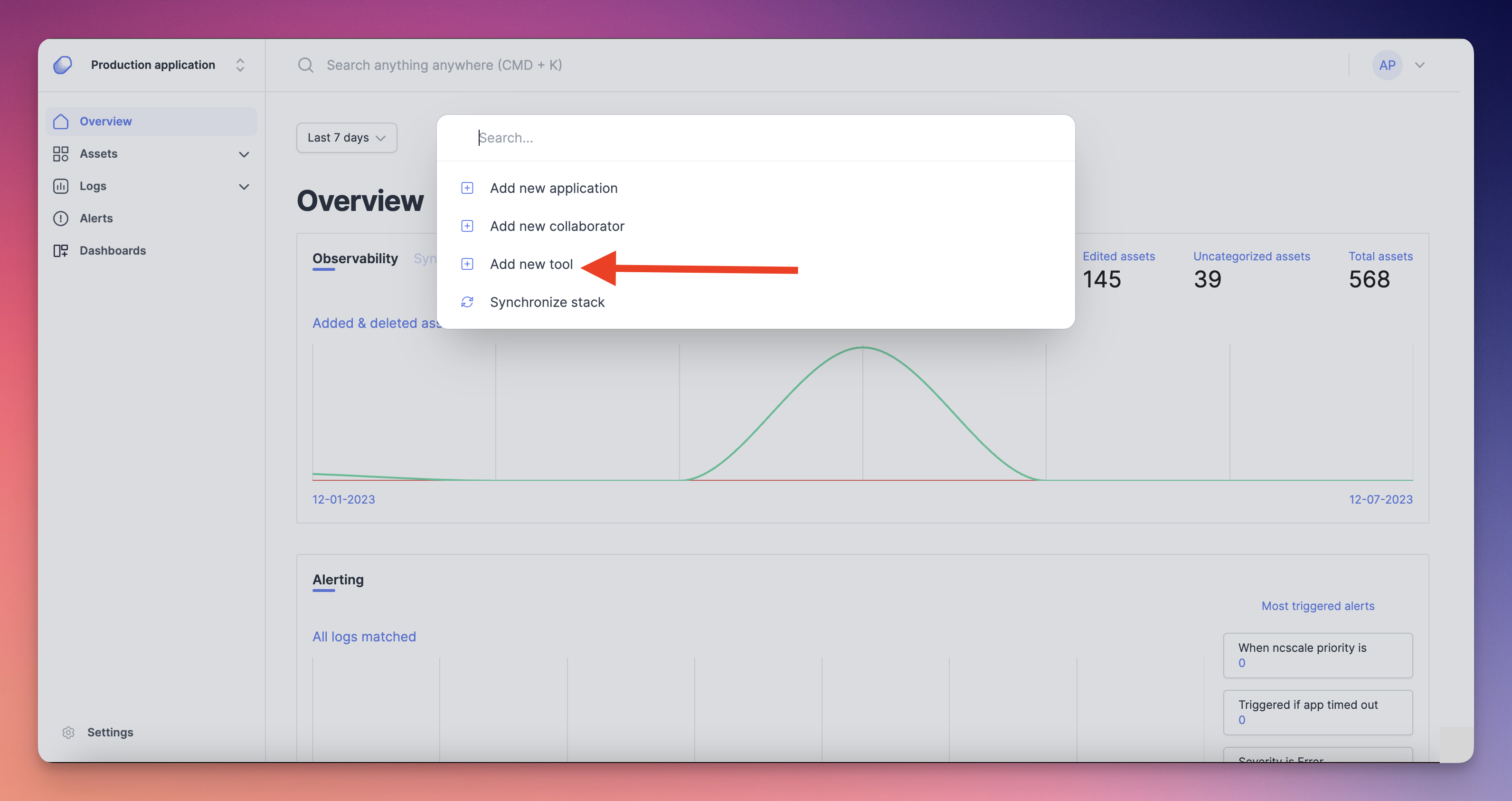
Then, select on the list "Custom". A little modal will appear on your screen. Fill the form with the name you want to give to your tool (1).
Before doing anything else, you must copy the Token (2) in a secure place you can access because we won't show ever again your token.
This token is required when you want to push manually some logs into ncScale. You can always recreate a new Token if you need.
then you can choose whether or not to activate the features available for the custom tool (3). Finally, you can press the "Create tool" button (4).
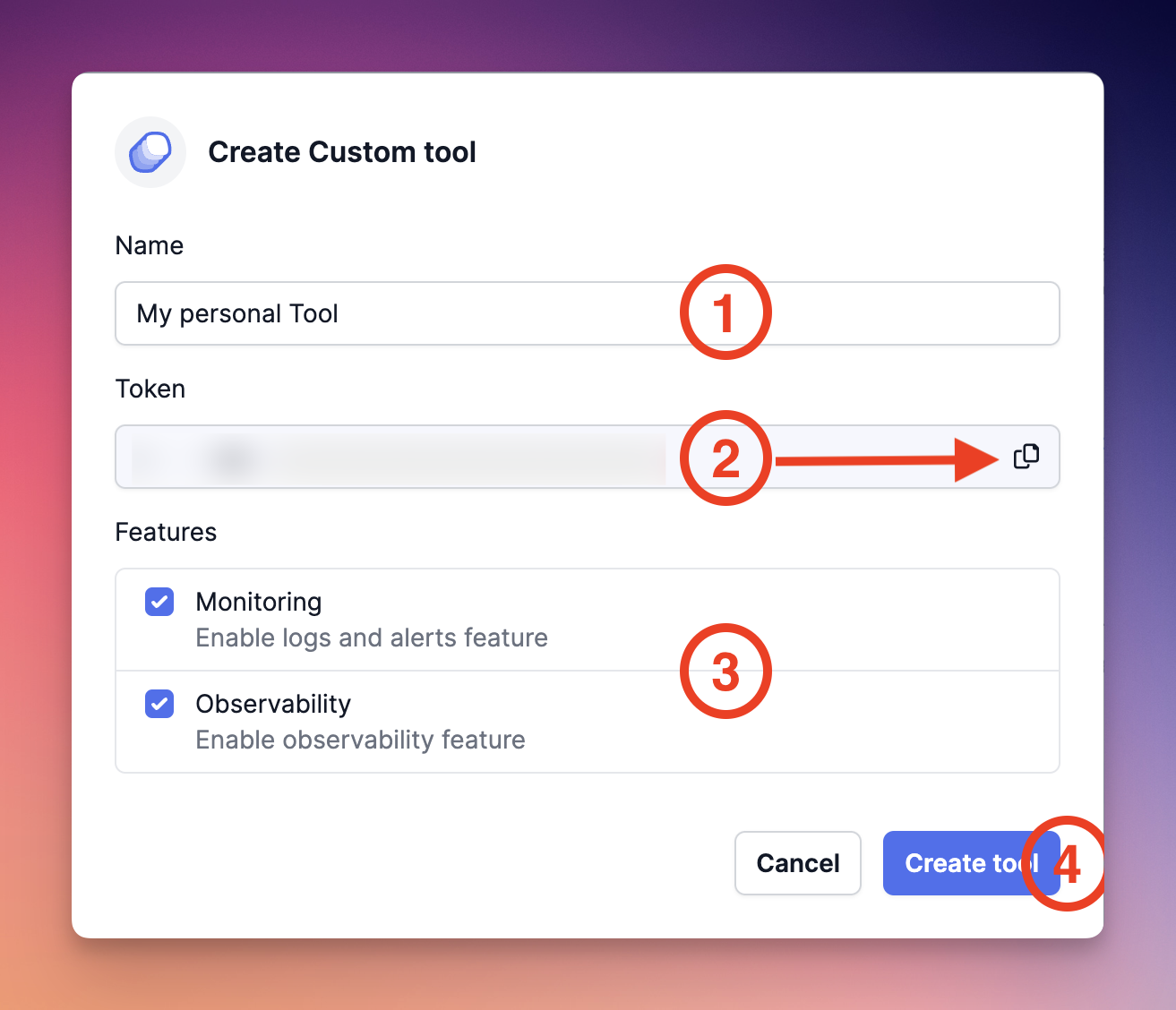
You'll be redirected on your tools list page.
If you need to manage this tool, you can go to its settings.
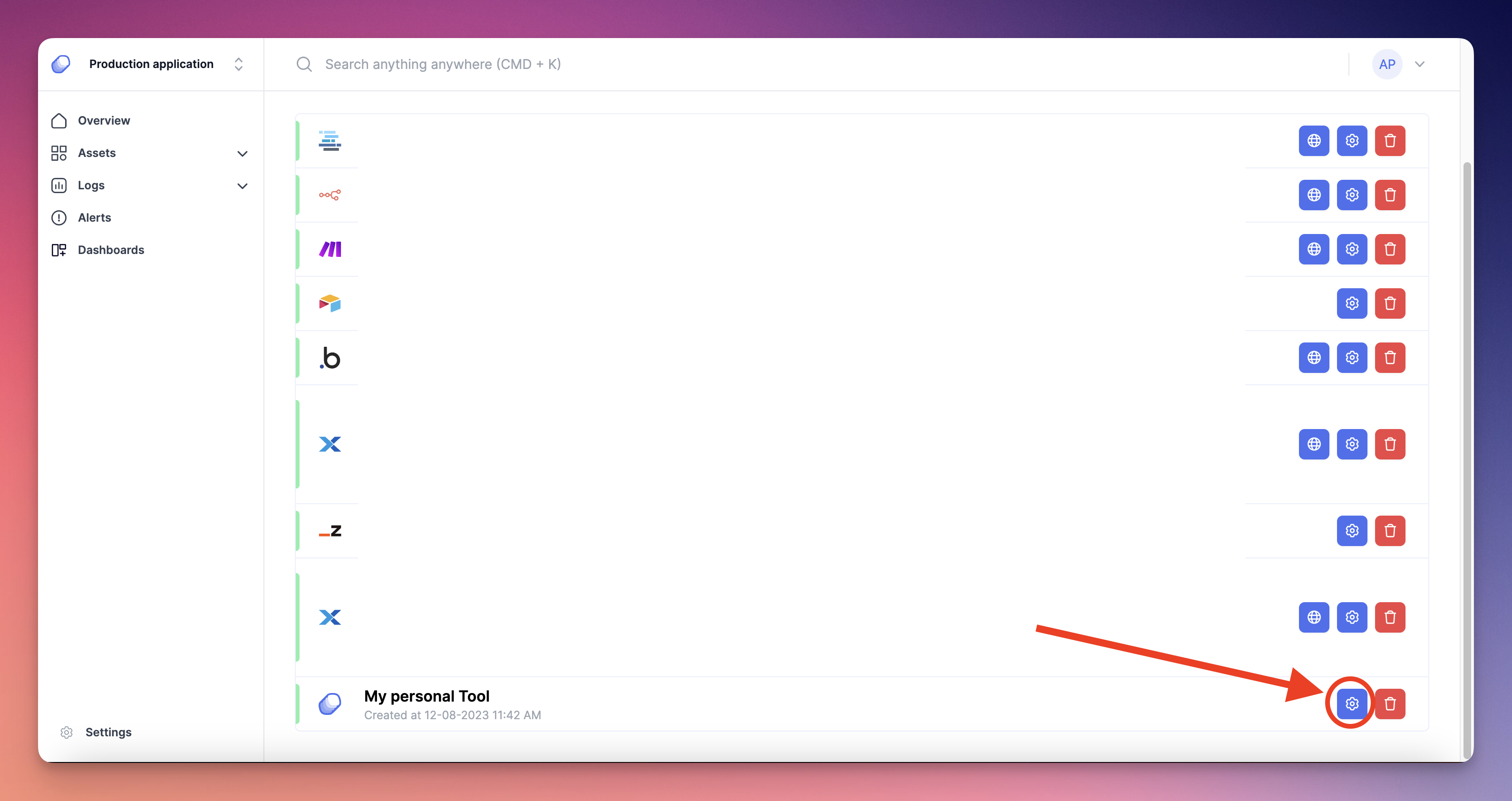
There, you can manage all the settings related to you new custom tool, and even create a new Token used to push logs manually if you need one!
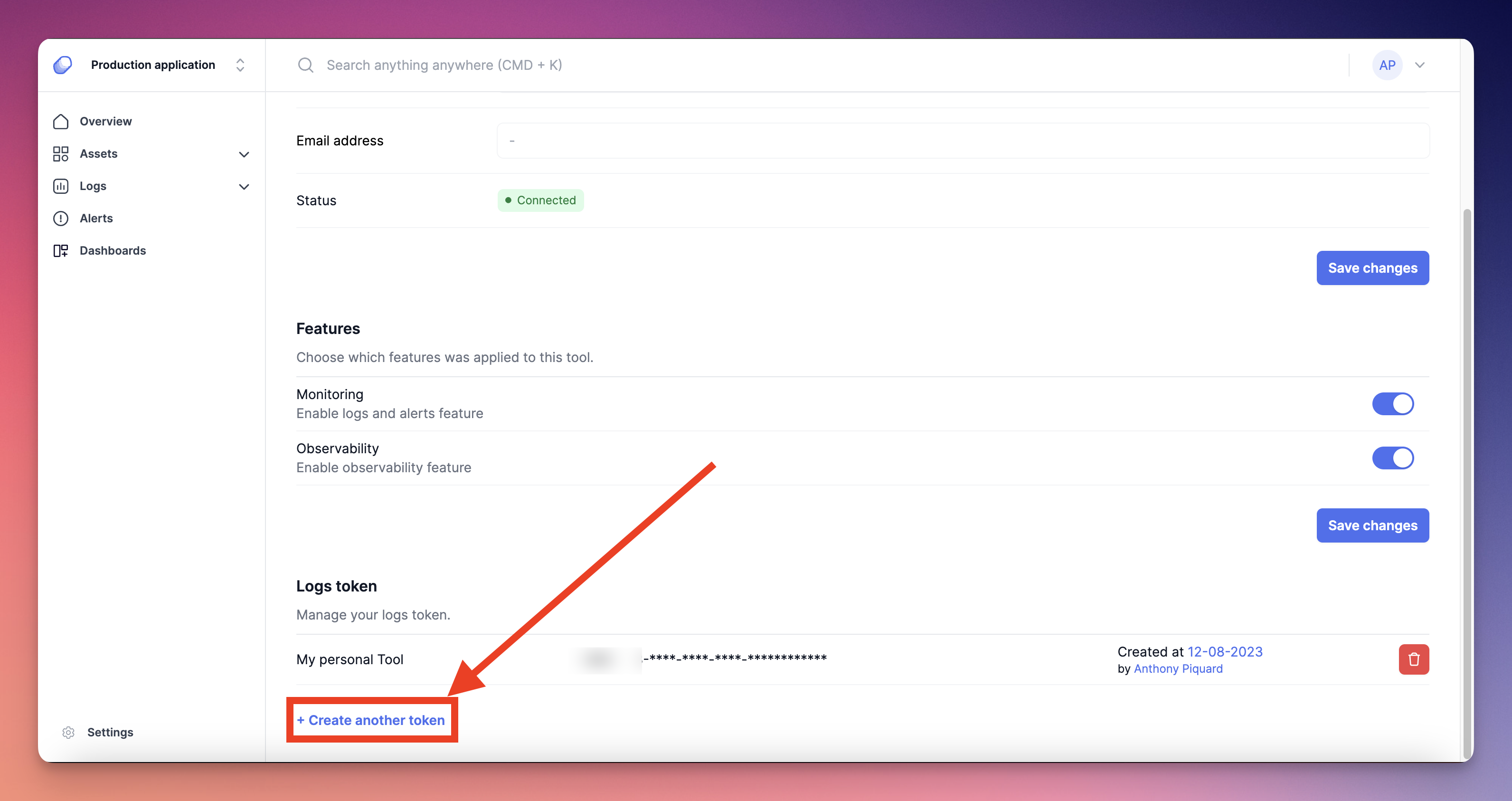
And now you'll be able to use the ncScale API to interact with your custom tool.
If you want to use Monitoring features, you first can use our API to push logs manually into ncScale.
And then, you'll be able to use both Alerting and Log management.
If you want to use the Assets Catalog feature, you first need to create a "Developer Token".
And then, you'll be able to fully use our API to use our Assets Catalog at its full potential!
And now, your custom tool is ready to go!