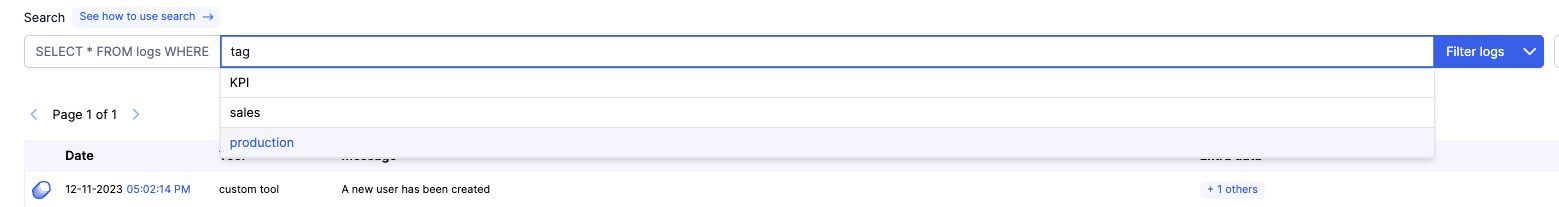Use Assets tags on Logs management & Alerting
On ncScale, you're able to add "Tags" in the Metadata. Did you know that you're able to use those tags in both "Logs Management" and "Alerting" features?
To do so, go to your "Logs". then, in the "Conditions", you can use our auto-complete to fill the conditions. Write "tag", and you'll be able to select which tag you want to use for your condition.
All the logs shown will be logs related to assets containing the tag you have selected.
Now, you can save those conditions as a view or as an alert.