Send logs from Weweb
Weweb users can send any custom logs in their front-ends to ncScale simply by adding an action to their workflows.
Once the tools are connected, choose the workspace and workflow you would like to monitor.
Once the tools are connected, choose the workspace and workflow you would like to monitor.
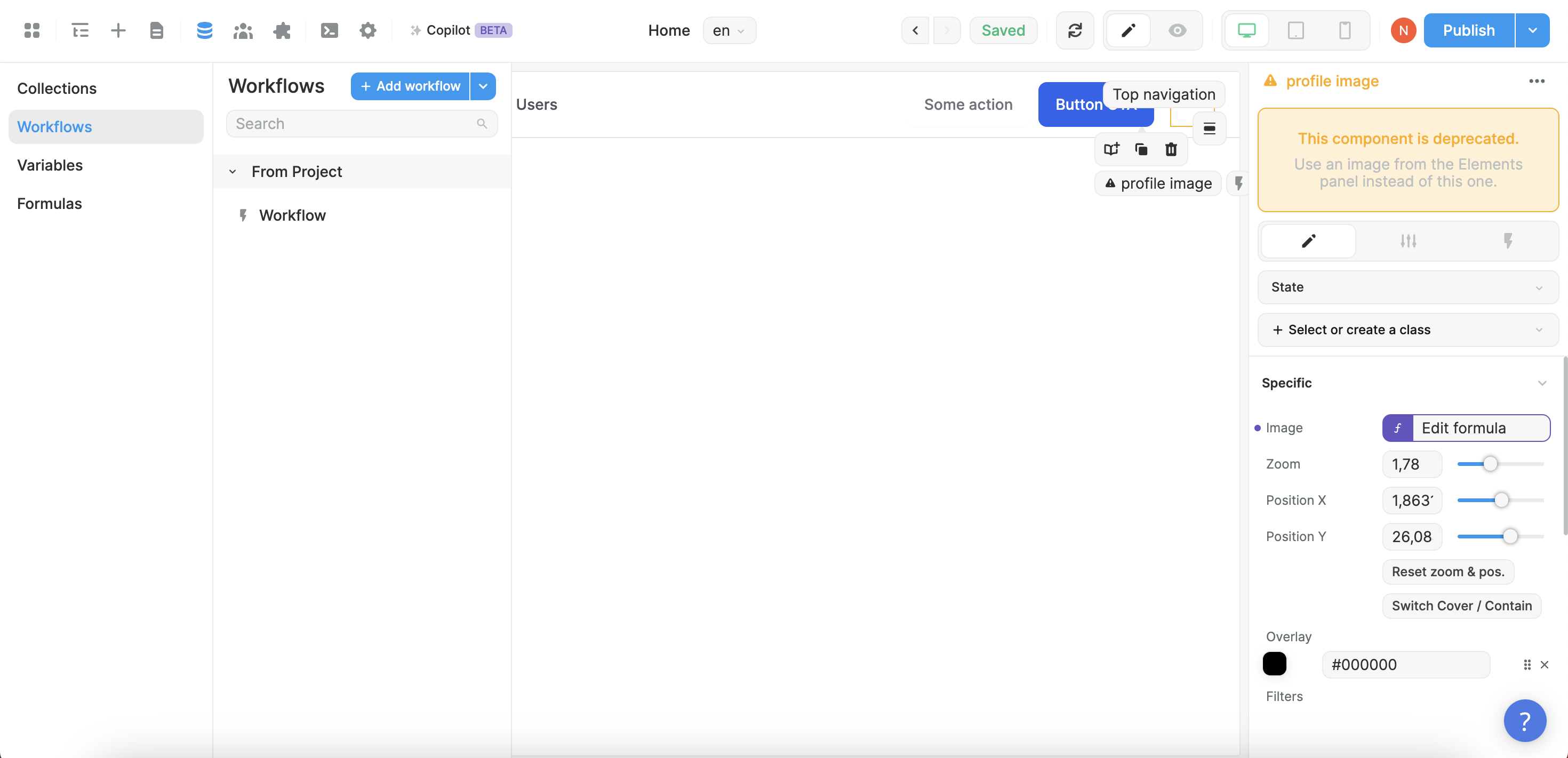
Once on the right workflow, add an action by clicking on the blue button at the end of your workflow.
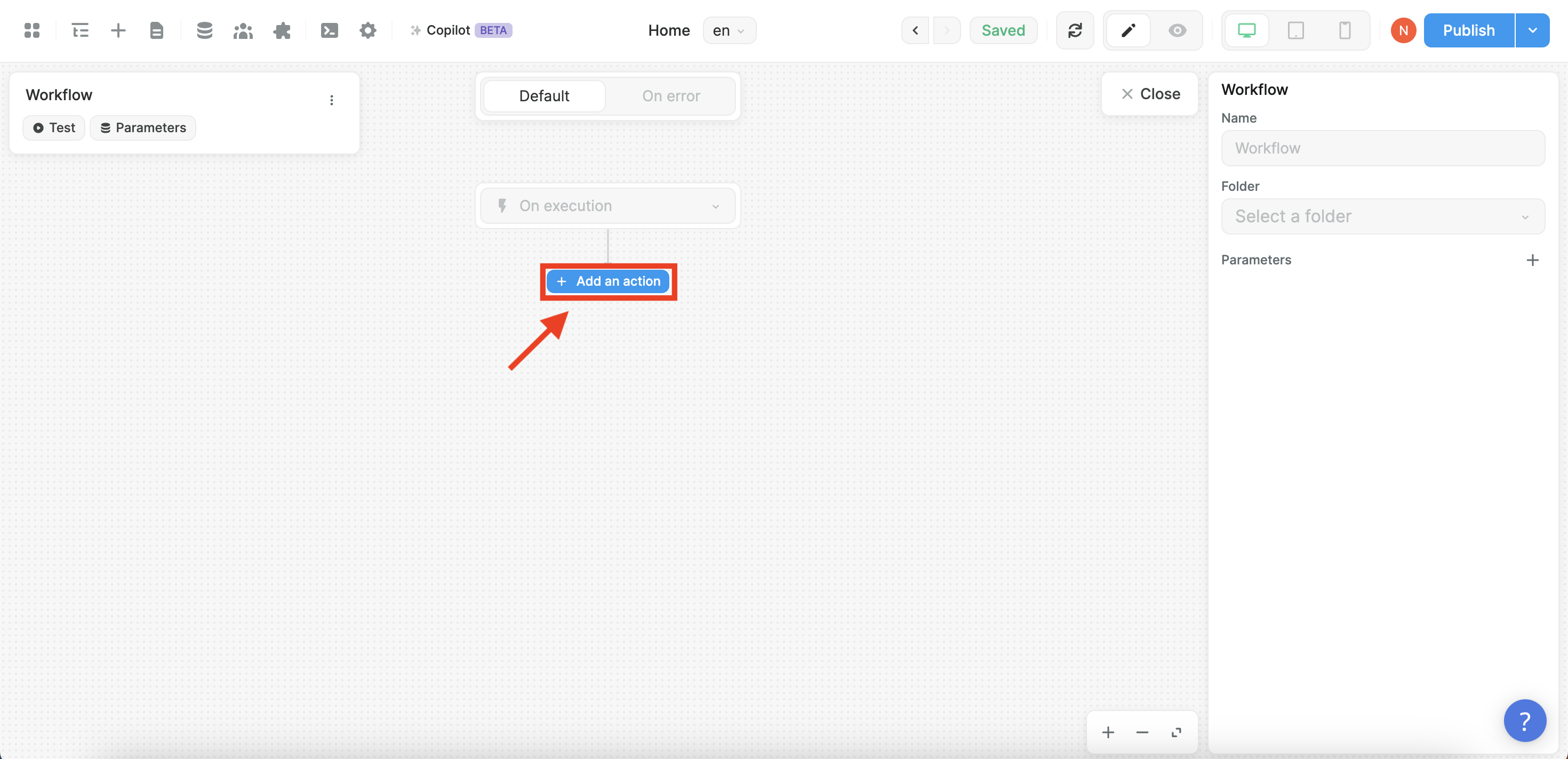
Type in “ncScale” in the search bar or scroll until you find the action “send log to ncScale”
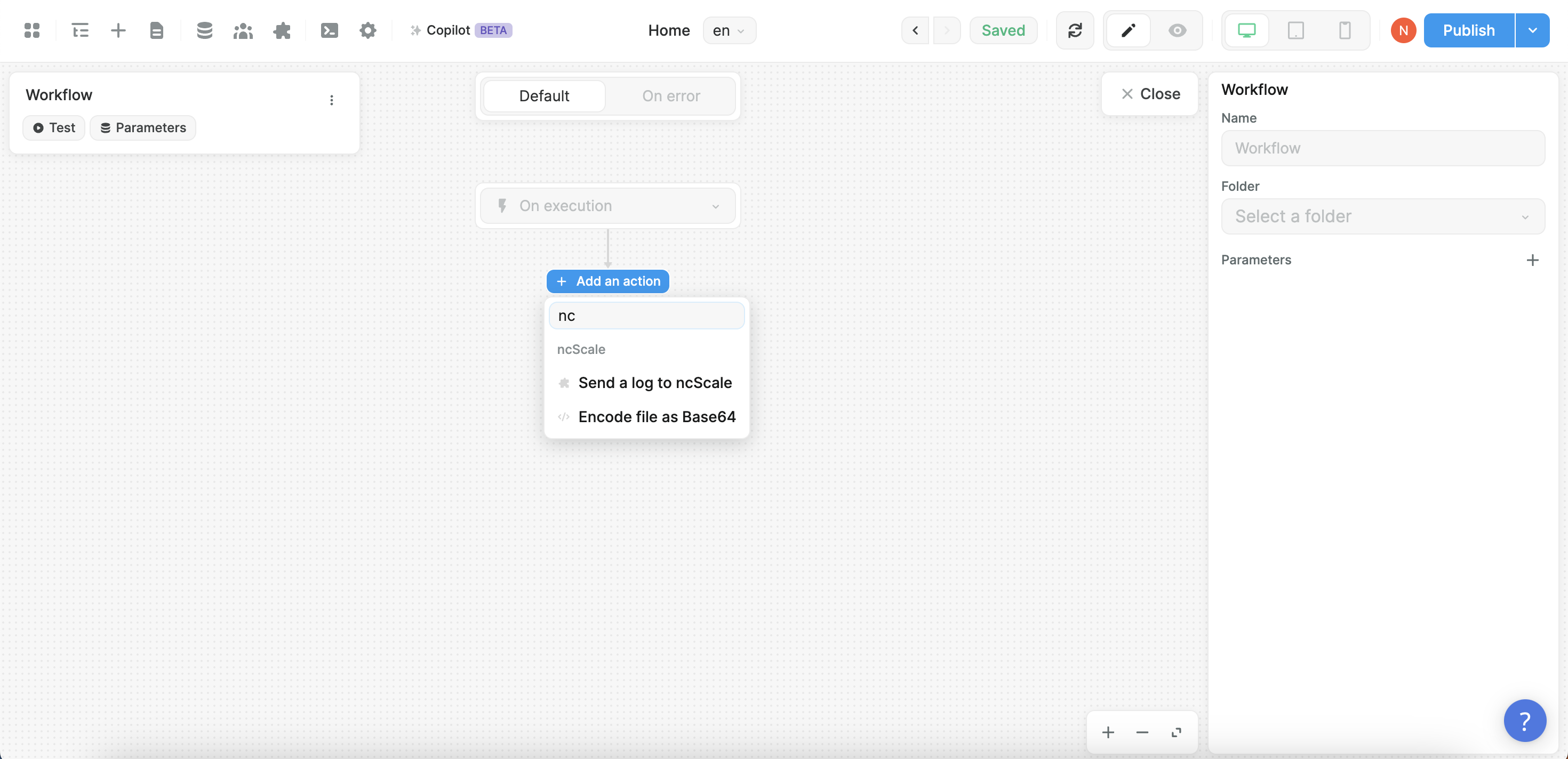
Here is where you can customize your logs so that they can be easily understood by others and better aligned with your business logic.
You can also choose the severity of the message received. For example, if the workflow you chose triggers an error, you can use this field to define it. If it’s simply informative, choose “info”.
You can also add extra data to make your logs more actionable.
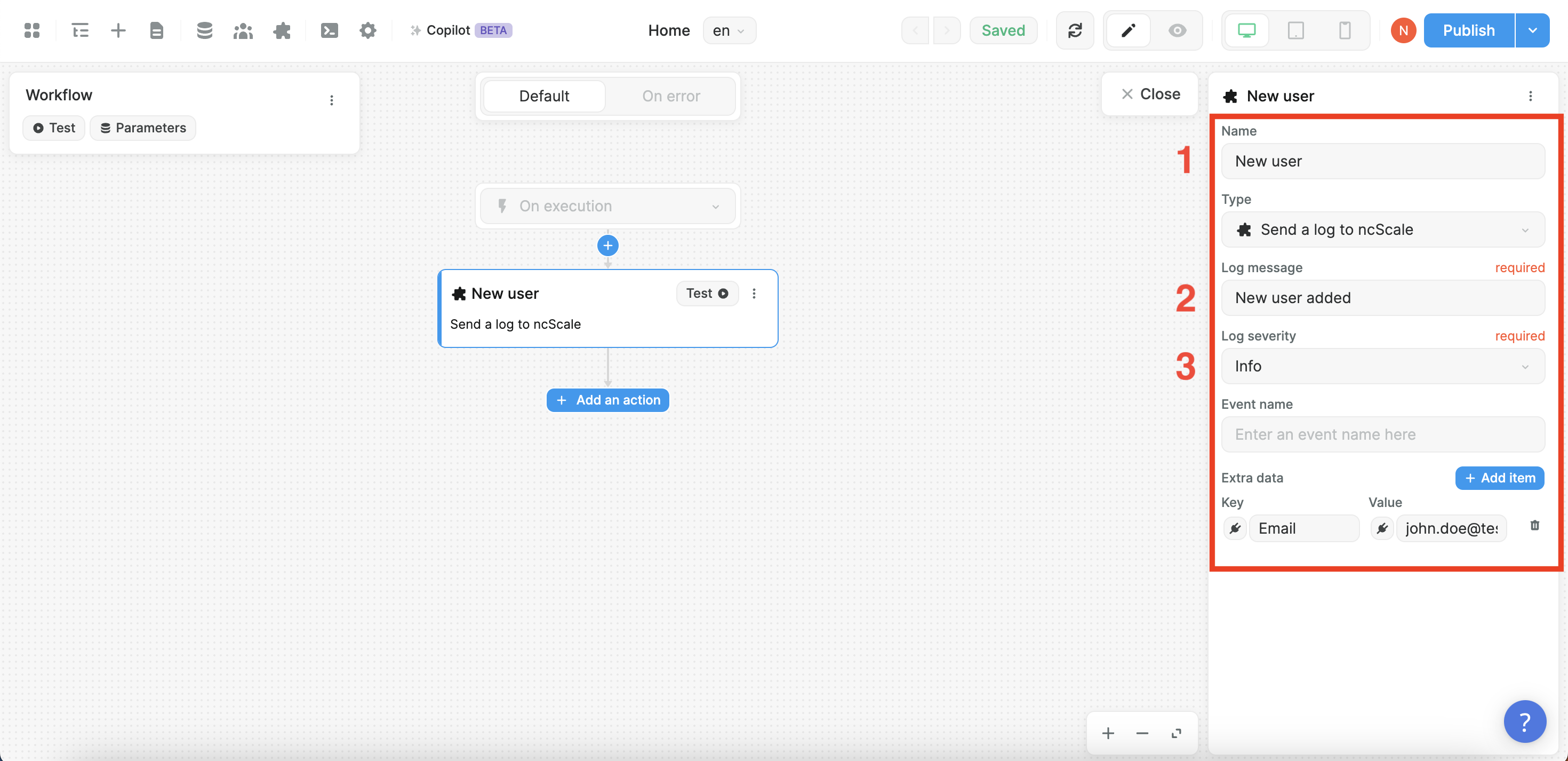
Save and you’re done! Now all your logs will be sent automatically to ncScale.
Now, to be alerted of errors in your Weweb projects, simply add the ncScale action to the “On Error” scenario in Weweb, like the example below.
To make things easier for everyone, we suggest setting the severity of these logs to “Error” or “Critical”. This will help you make sense of the data later.
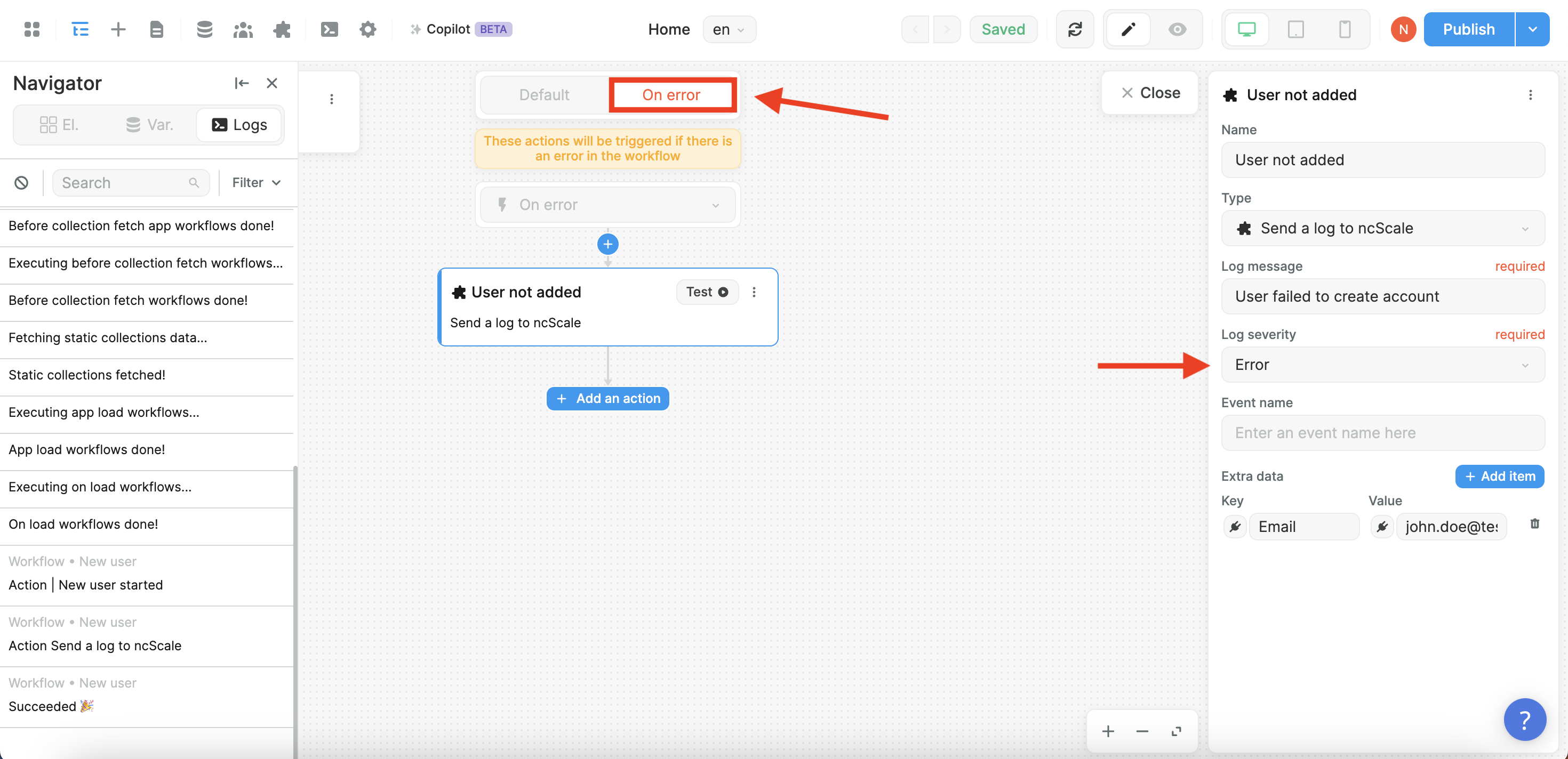
That’s it! With the ncScale x Weweb integration, you can now:
- Track all the activity in your projects
- Monitor logs
- Receive real-time alerts for any errors.