Add a function stack on Xano
With ncScale, you can store the logs for every API on your Xano app. We’ll show you to do that in 5 easy steps:
First, make sure to toggle “Sync Log Statement” for your ncScale connection. You can do this on your Xano app by clicking on the Connections tab.
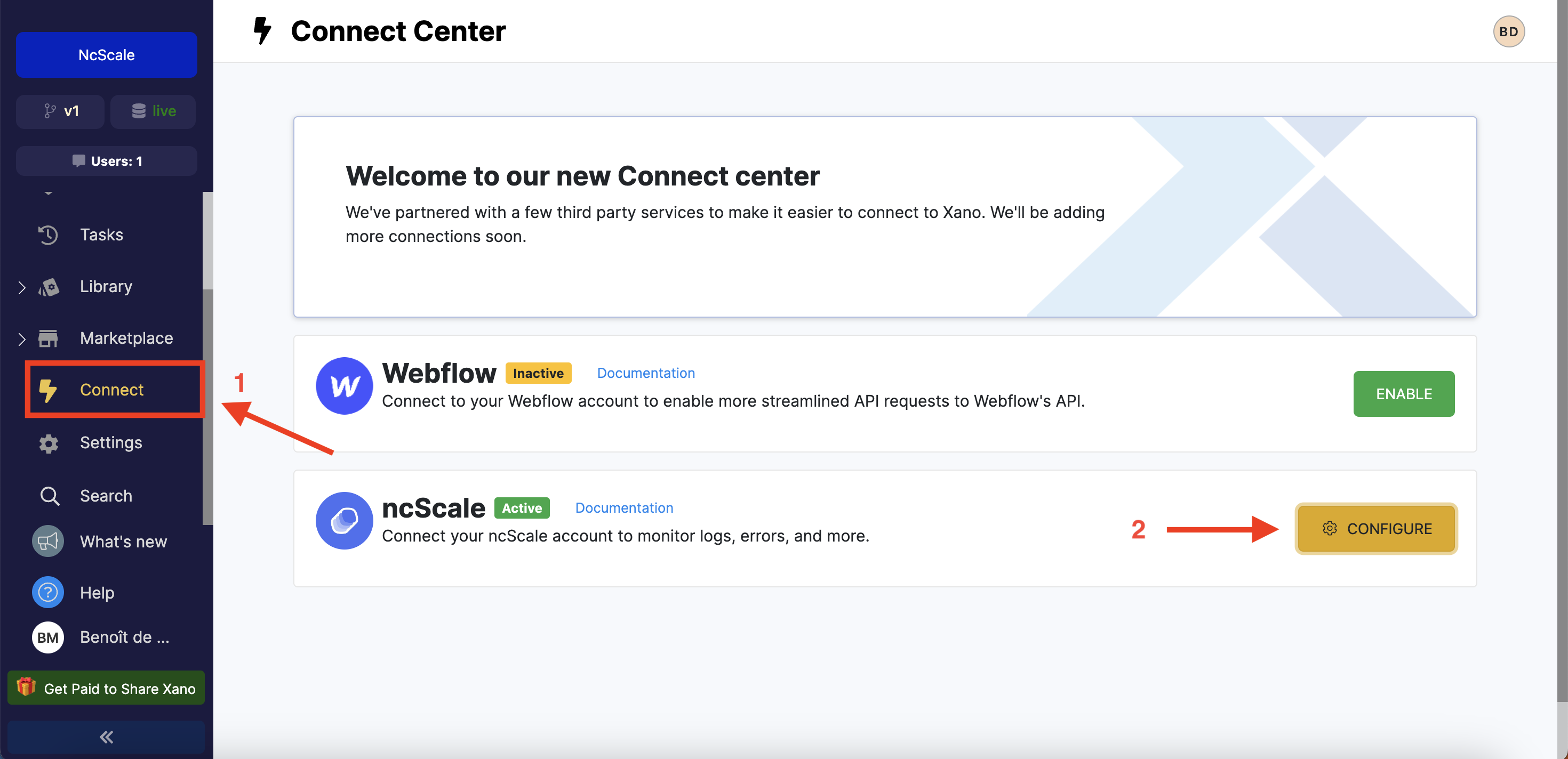
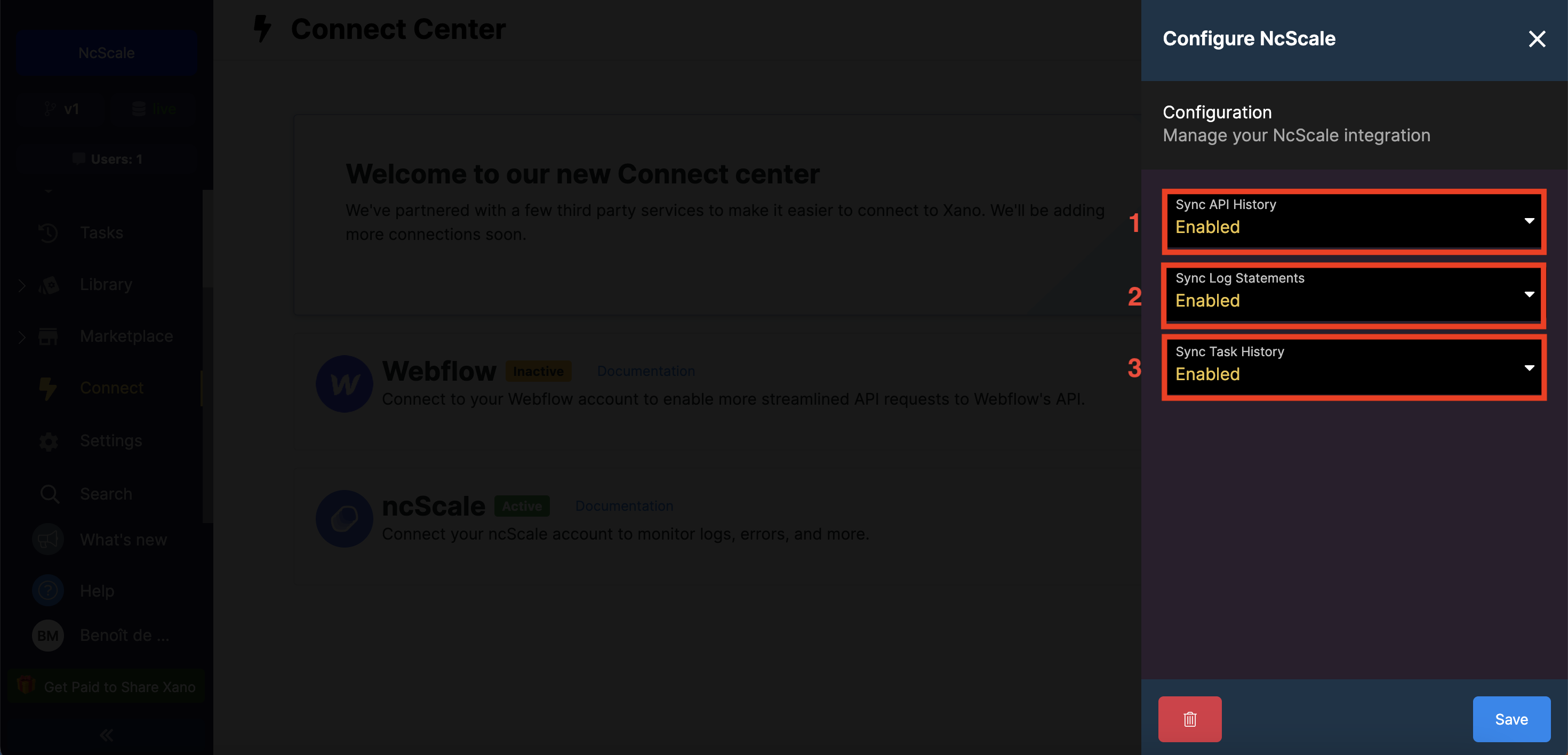
After that, go to the API tab and choose the API you want to monitor.
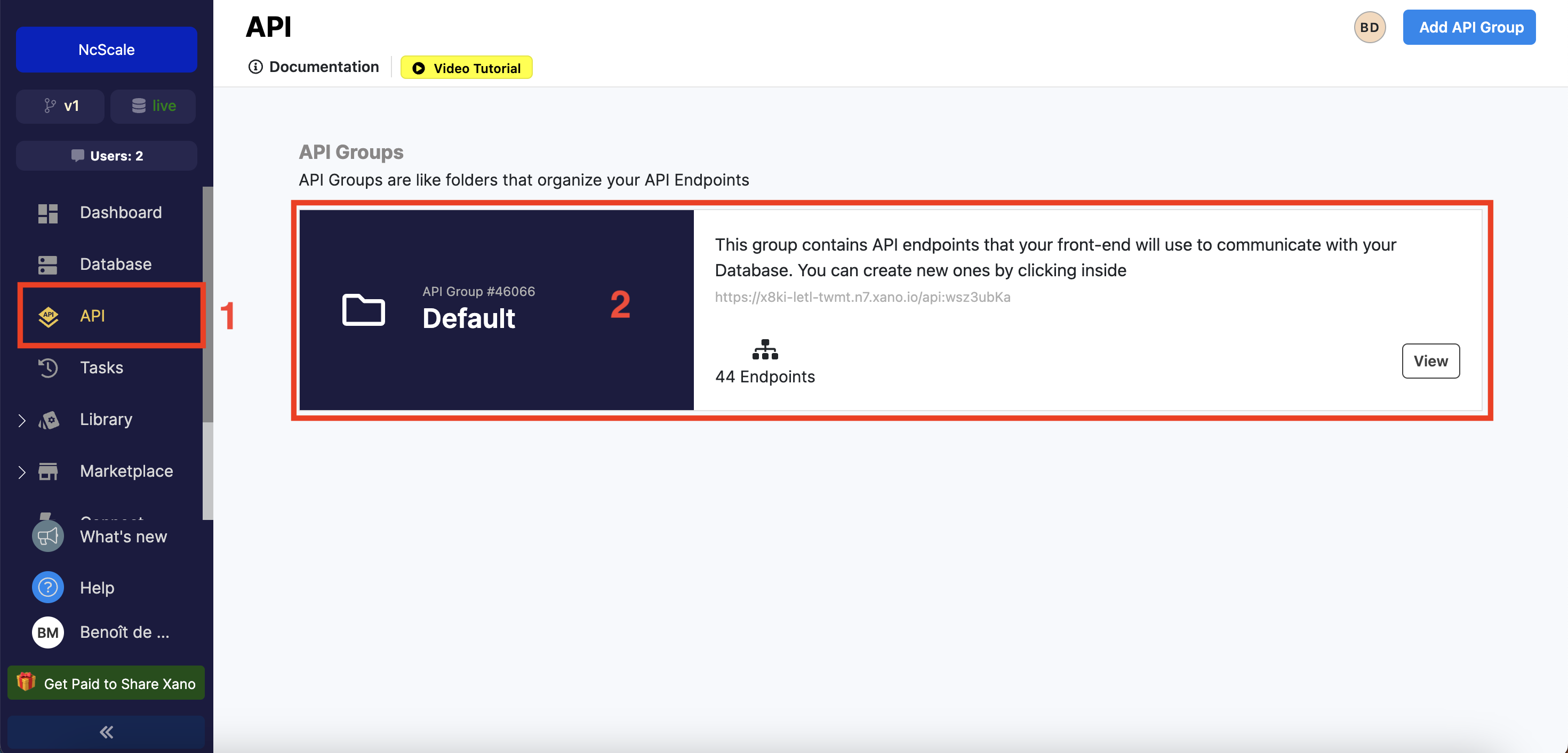
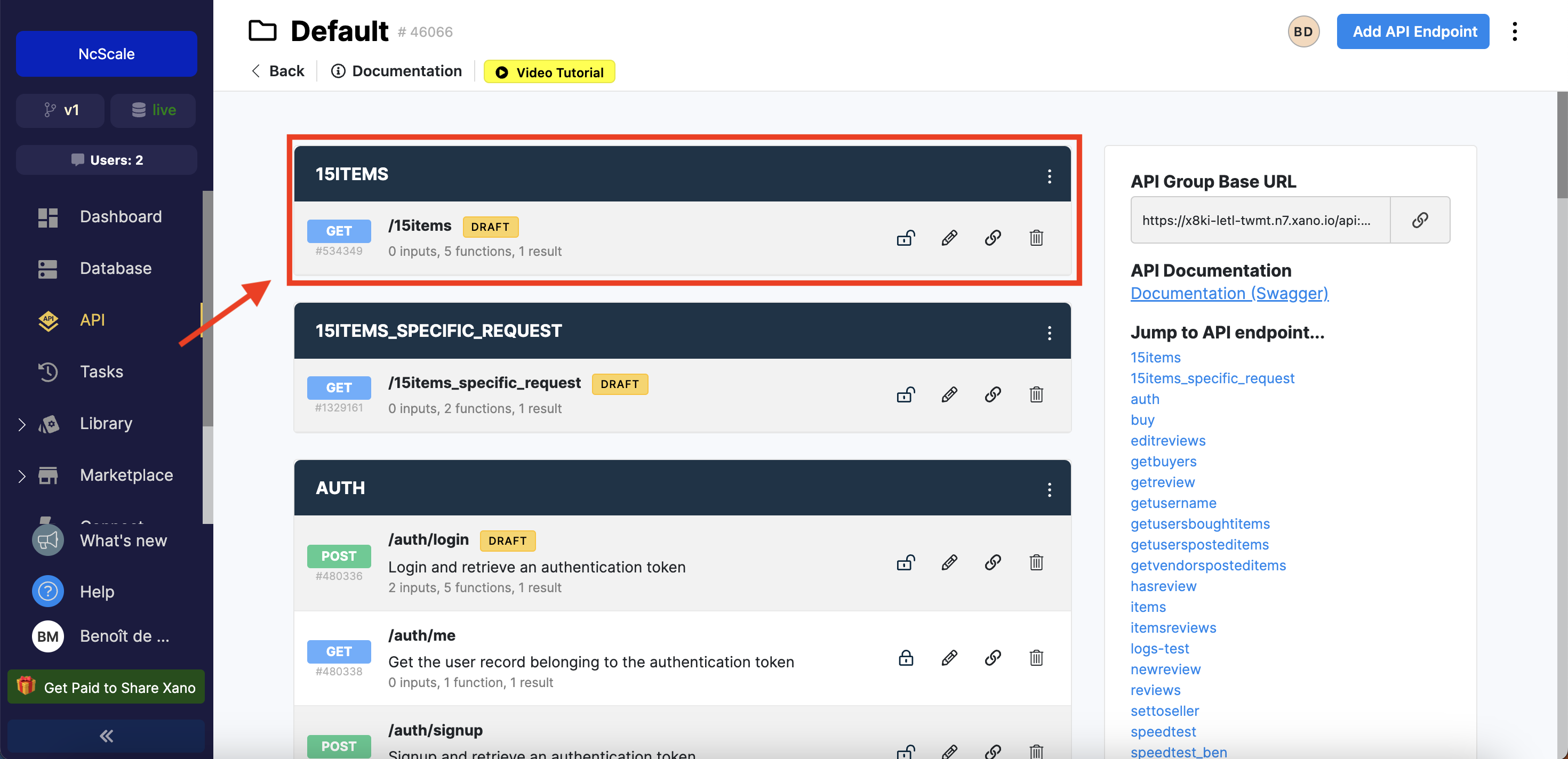
Here, you’ll see all the functions associated to that API. What we want, is to add another functions that tells Xano to send the log statements to ncScale. To do that, click on the + sign on the Function Stack.
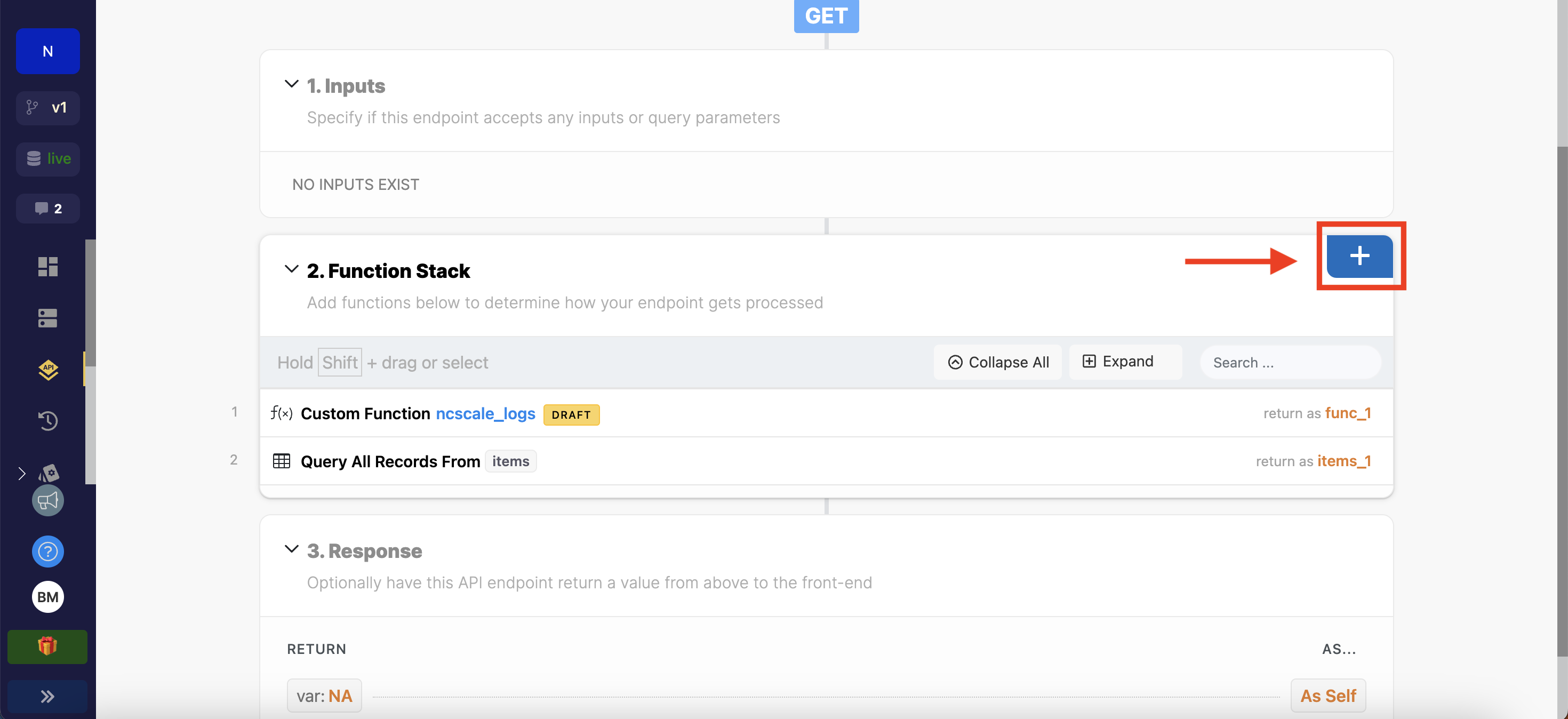
Type “ncScale” on the search bar and choose the option “ncScale: Send Log”
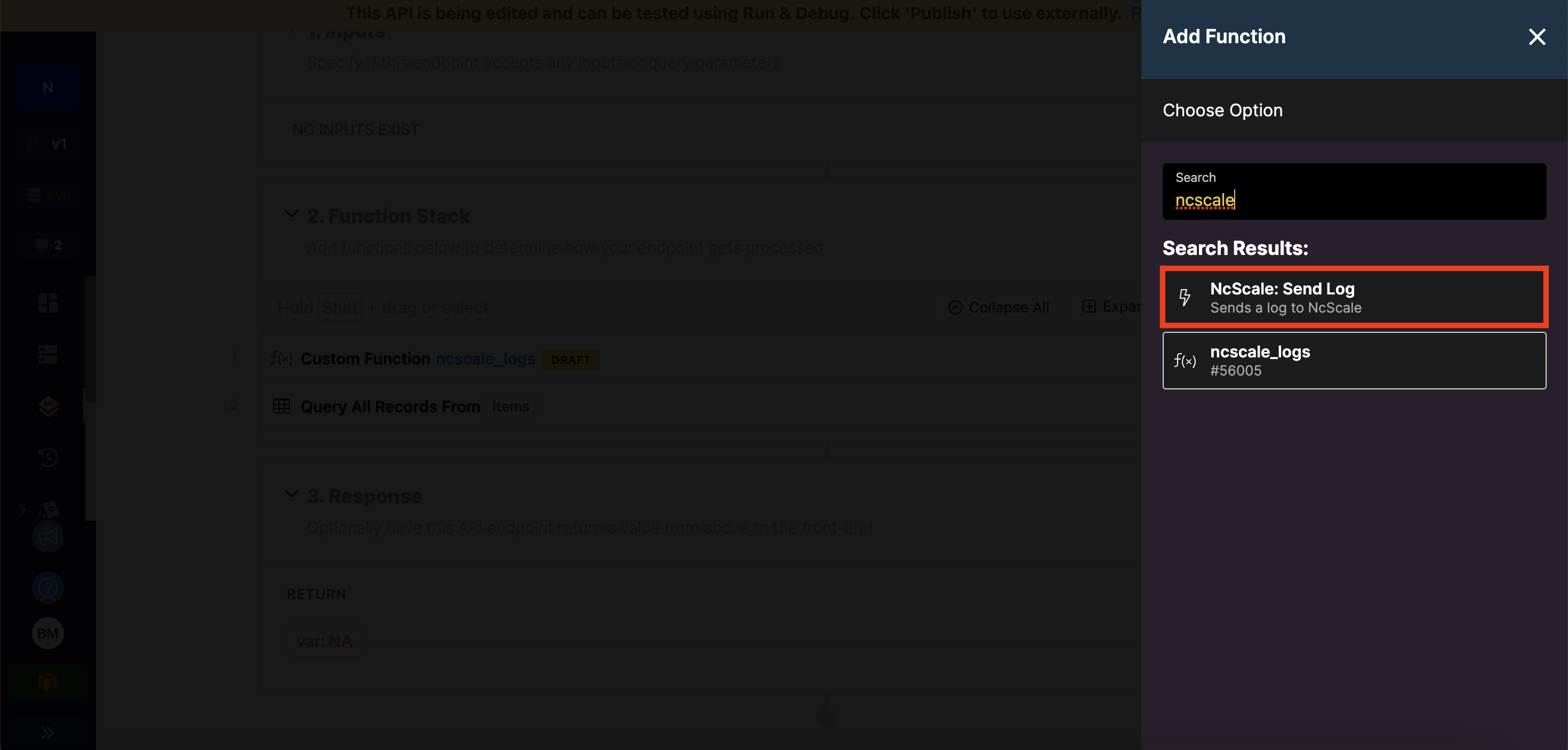
And now you can configure the log you want Xano to send to ncScale:
severity: Chose the 'severity' of your log.message: give a kick brief of the log.event_name: give a name to your event.extra: enrich your logs data with the data from the Xano event.
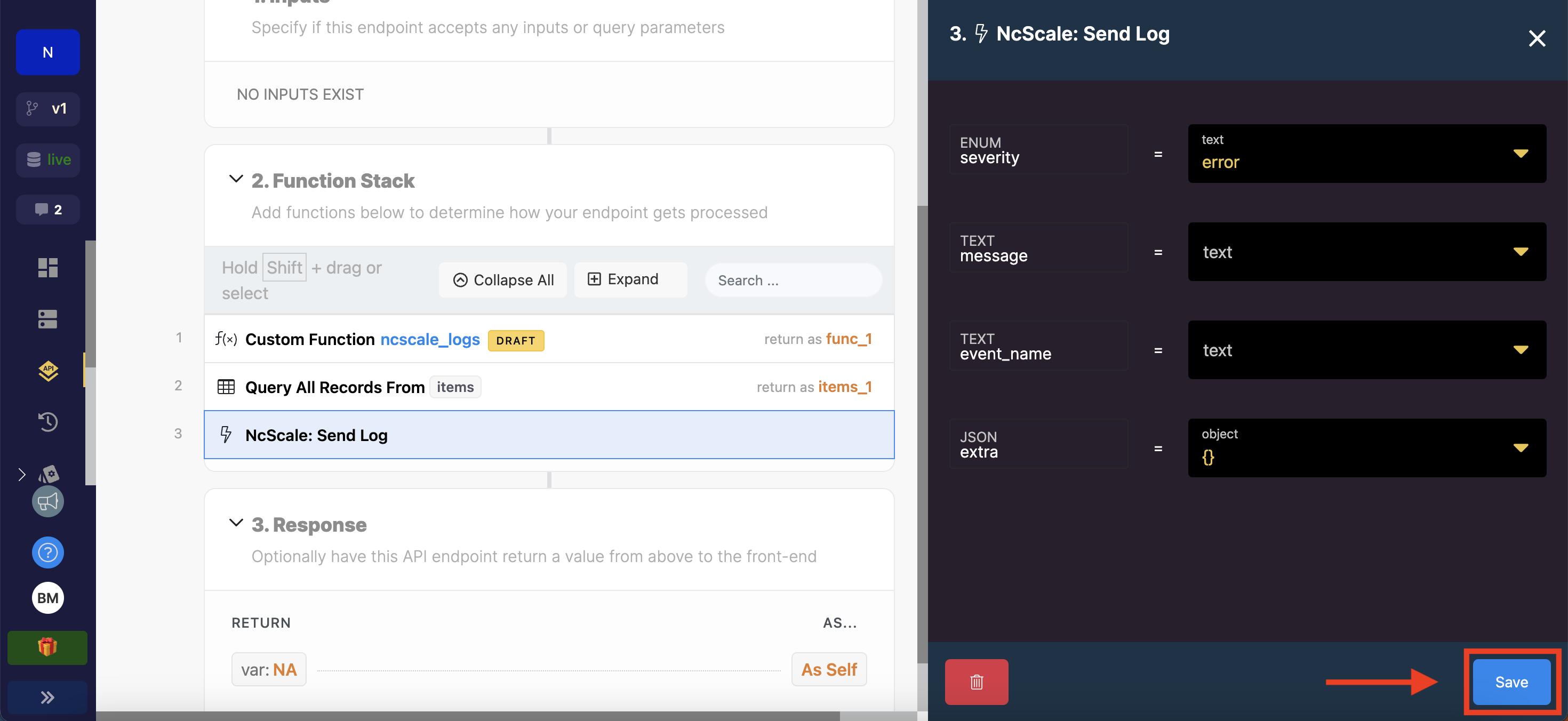
Hit save and you’re done!
Now all your log statements are sent and stored in ncScale automatically. You can access them under the Logs tab.