Dependencies
"Dependencies" are links between your stack assets. On ncScale, we do scan the dependencies while synchronizing your stack.
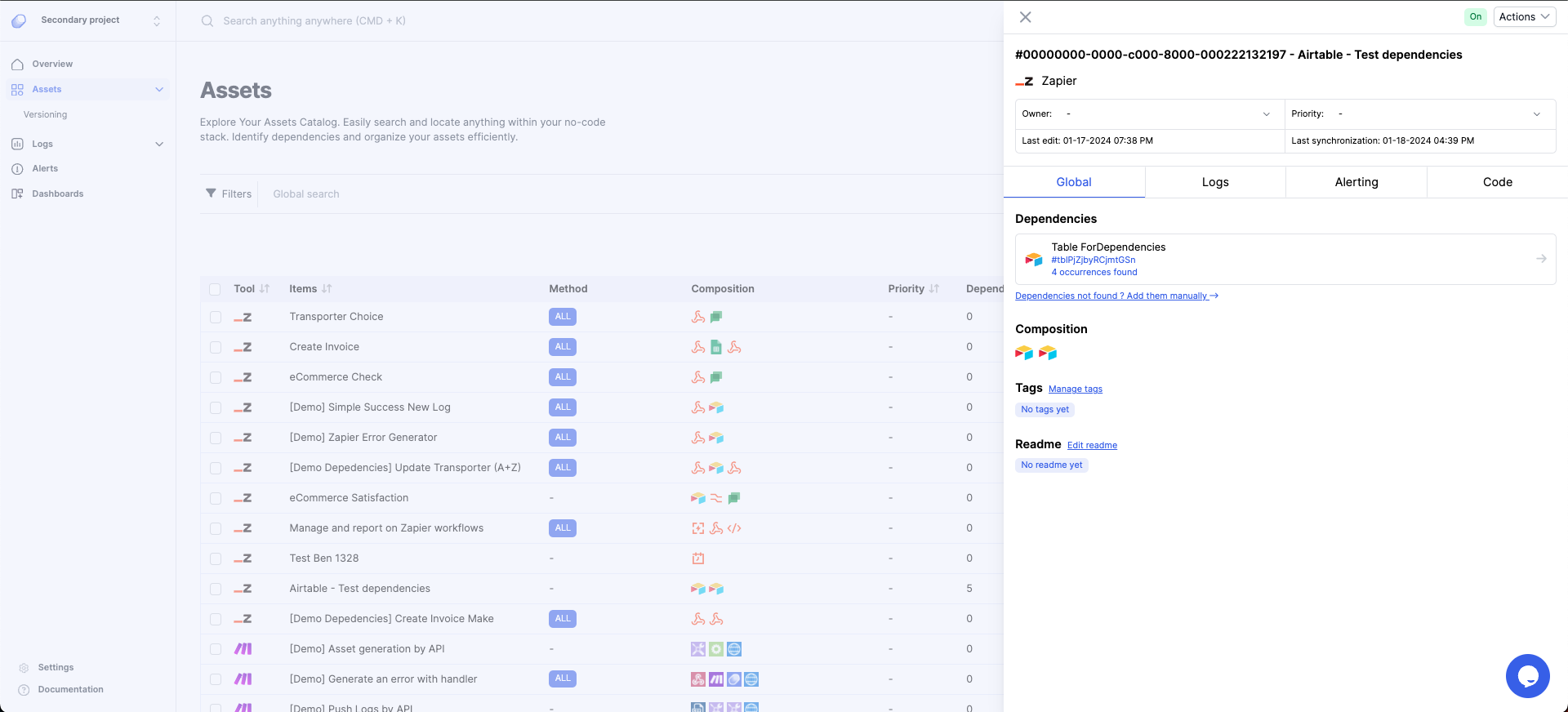
For the moment, ncScale automatically scan dependencies between Make, Zapier and Airtable during the synchronization of your stack.
For the moment:
- If one of your Zap or Make scenario is dependent of one Airtable table, but the relation is done with the table
field nameinstead of the tablefield ID, this dependencies will not be automatically detected during the synchronization of your stack. - If one of your Zap is calling a Make scenario using the
scenario URL, this dependencies will not be automatically detected during the synchronization of your stack.
Our team is currently working on those points.
If you have a disconnected tool in your stack, ncScale won't be able to automatically scan dependencies related to the assets of the disconnected tool.
You can also use the 'database' tab in the asset information of a database to quickly navigate to any assets having dependencies with any fields of the database
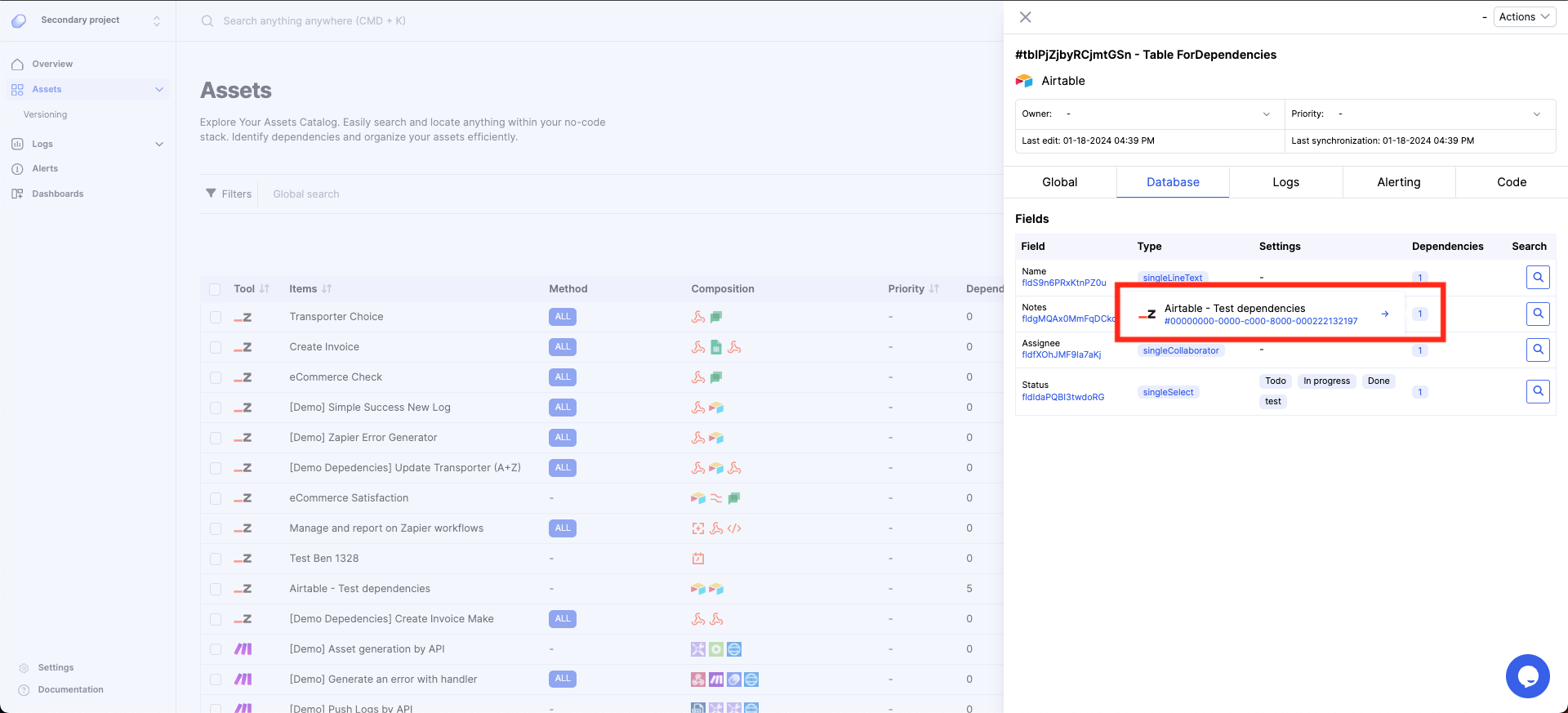
If there are dependencies that ncScale hasn't found in your stack, you can easily add them manually.
To do so, go to your Assets Catalog, select the asset where you see missing dependencies, and click on "Dependencies not found ? Add them manually".
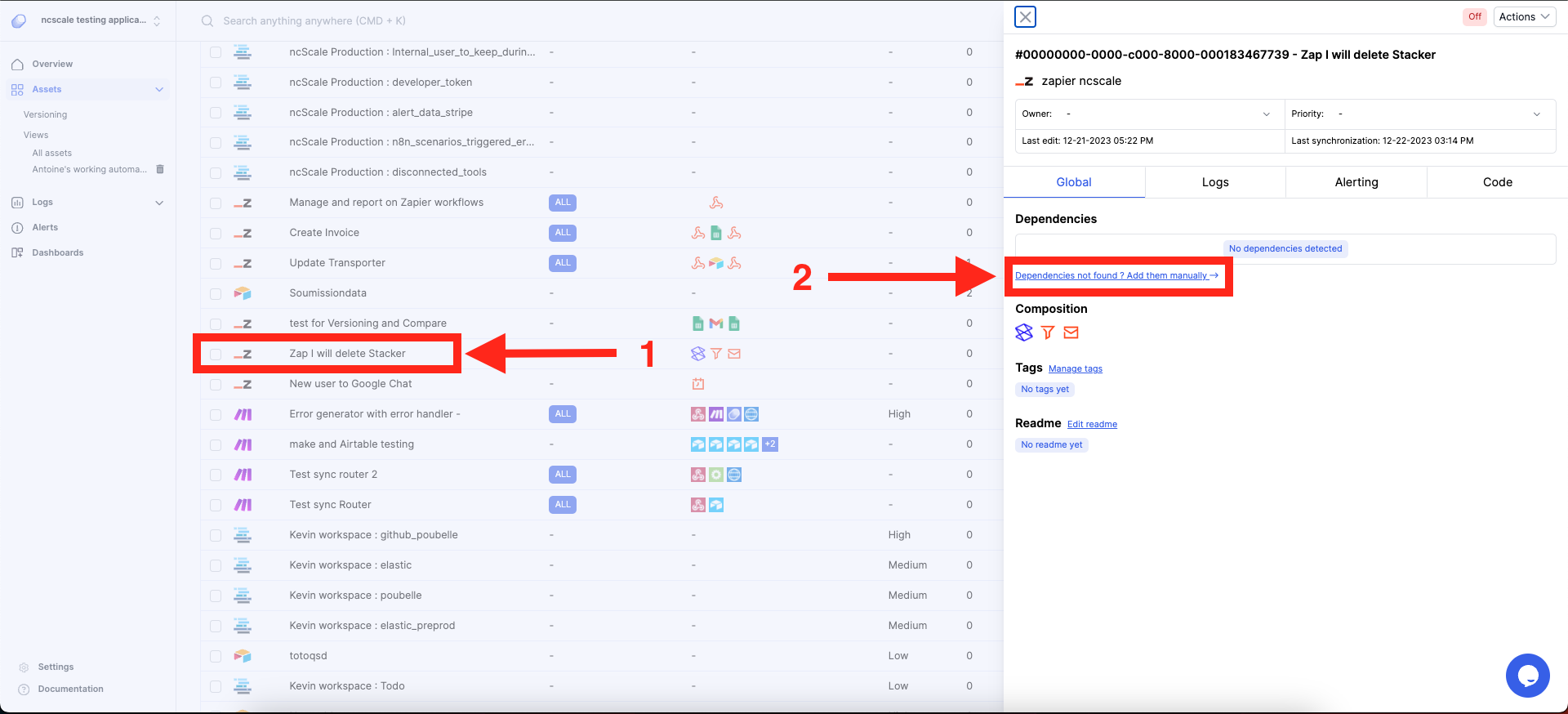
A little modal will appear. Just select the assets you feel the need to add as dependencies, and click on "Save dependencies".
And you'll now be able to see on which assets your asset depends on.