Slack integration
You can also integrate your Slack environment on ncScale, and be alerted on slack whenever a alert is triggered by the incoming logs.
To do so, go to your ncScale application settings (1), then go to the "Slack connections" tab (2), and click on "Connect new Slack channel" (3)
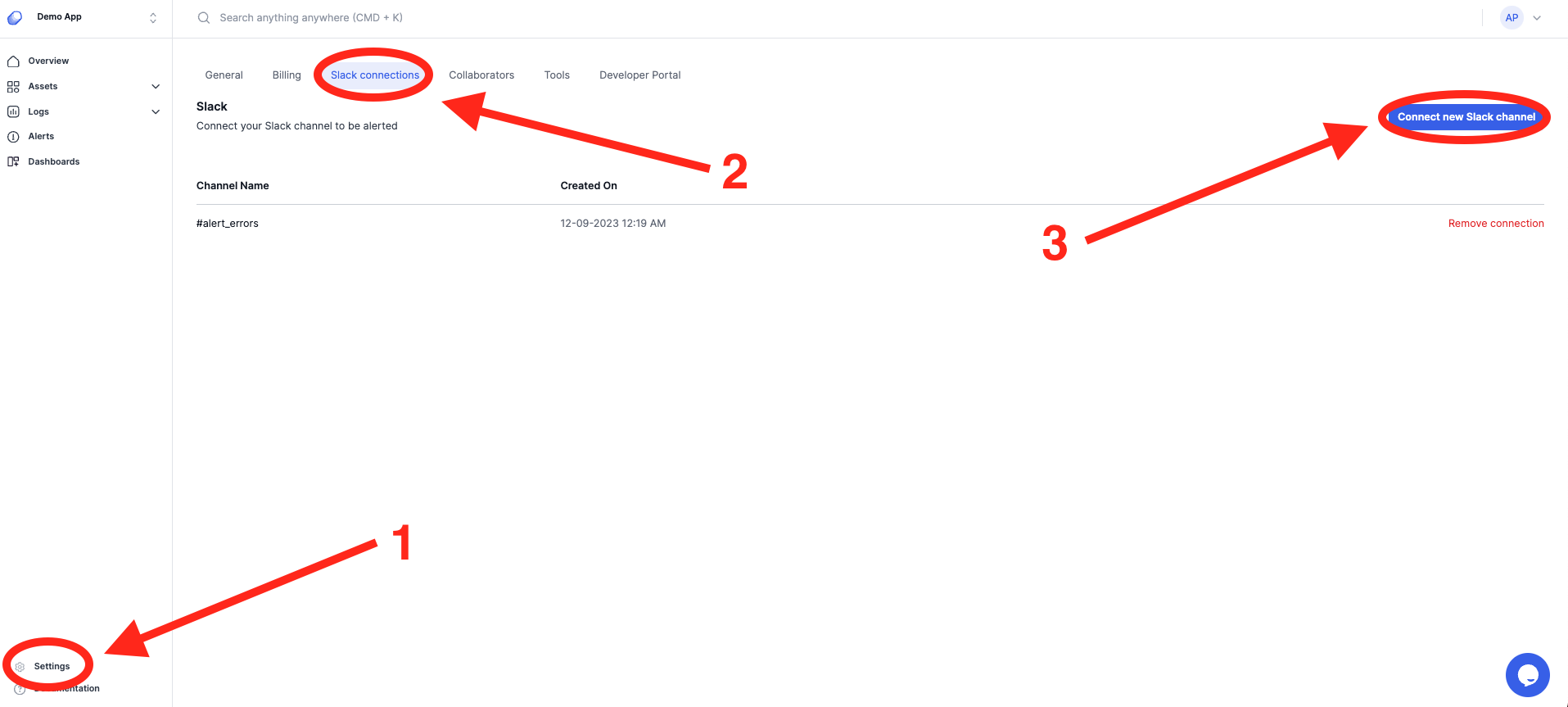
Then, you will be able to select the channel you wish to connect to ncScale. Once you have chosen a channel, click the "allow" button.
warning
You'll see the message "This app is not approved by Slack" on the next step.
We are still waiting for Slack to approve ncScale, it's on its way.
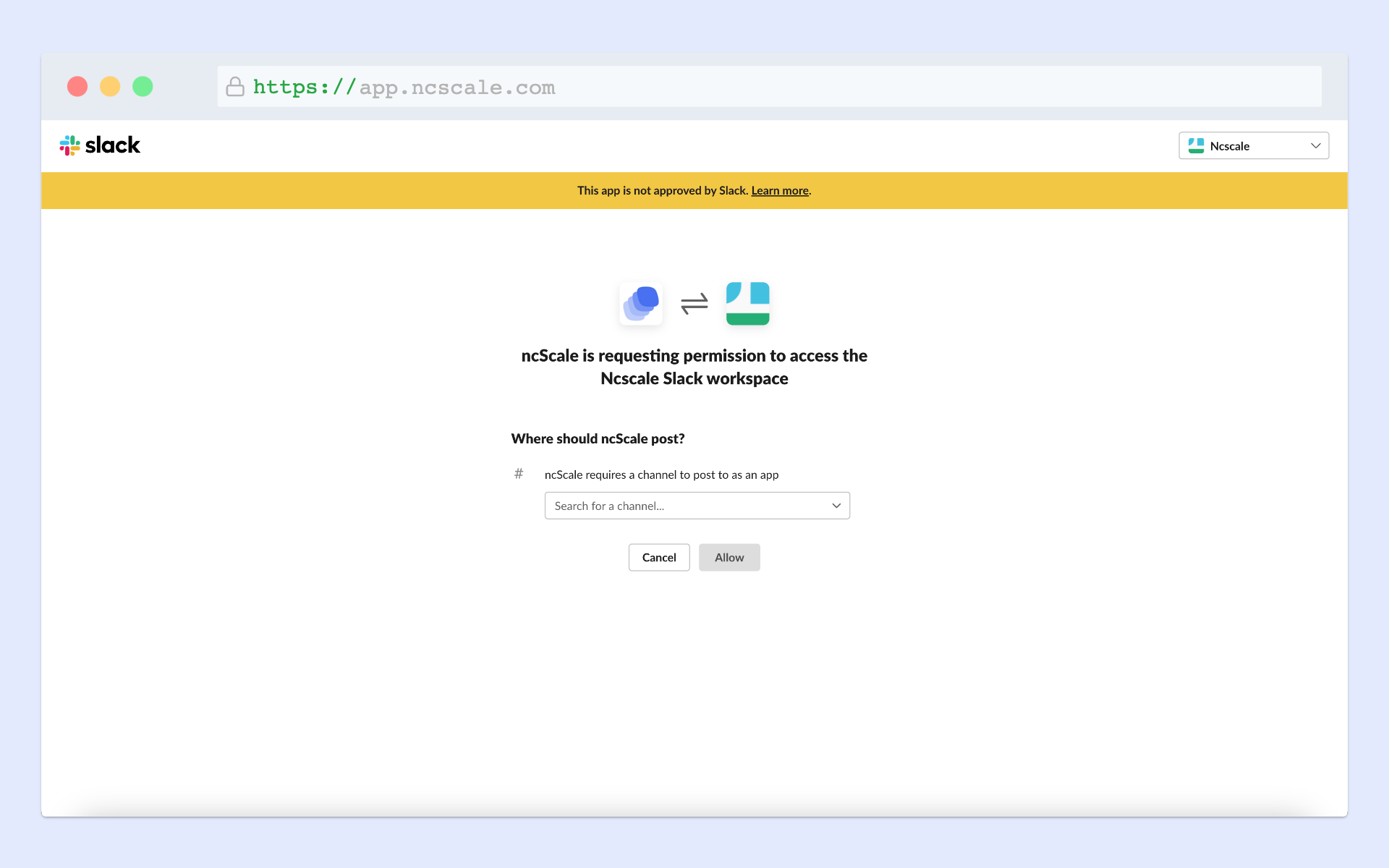
And now your Slack channel is connected to ncScale!