CMD + K
On ncScale, you can easily access everything, from anywhere!
All you have to do is to press CMD + K (or CTRL + K if you're using Windows).
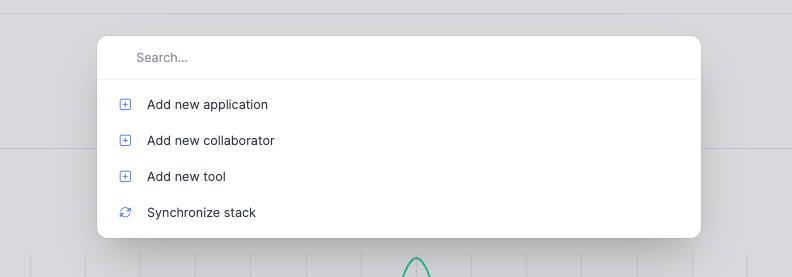
A search bar will appear, and you'll be able to type and select the action you want to do.
Here is a quick list of what you can do using the CMD + K feature:
- Anything you want to search using the Full Text Search feature
Add new applicationAdd new collaboratorAdd new toolAdd new XXX, replace XXX with the name of the tool (Xano, Zapier, ...)Synchronize stackManage collaboratorsEdit XXX, replace XXX with your tool nameGet assets from : XXX, replace XXX with your tool name OR a ncScale tag OR ncScale user emailOpen asset : XXX, replace XXX with you asset nameManage tagsGo to logsGo to AlertManage obfuscationOpen view : XXX, replace XXX with your log view nameOpen alert : XXX, replace XXX with your alert name