Thresholds
Thresholds settings
Choose when your alert activates! You can set it to trigger for each log entry or customize it to activate only after a specific number of log entries occur within a designated time frame.
To set up the Threshhold you want, just click on the drop-down menu, and select "Custom".
Then, set both logs amount and time value.
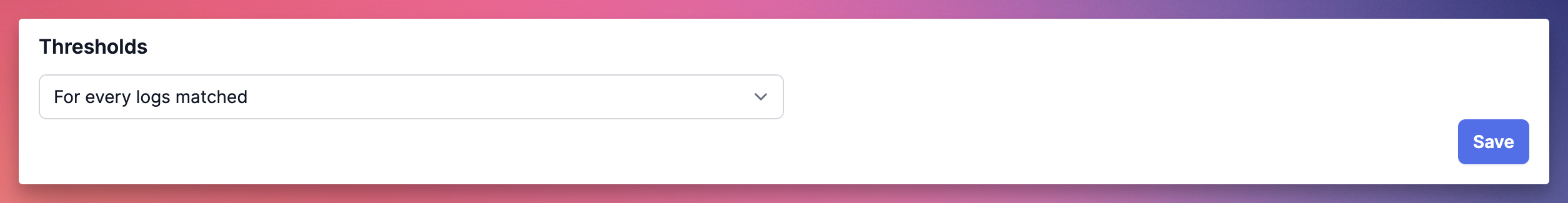
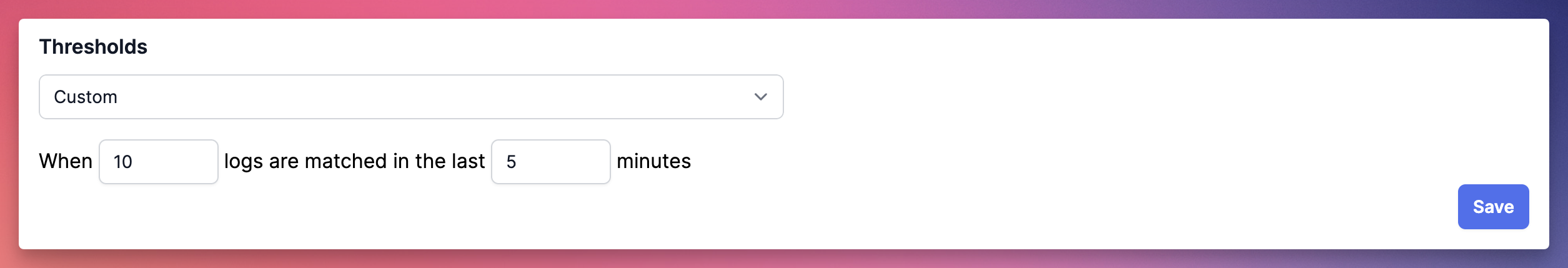
info
You won't receive multiple alerts for the sames logs.
Let's say that you want to be alerted if 10 logs match the alert in 2 minutes.
If you receive 12 logs in the same minute, you'll get an alert for the first 10 logs, but not for the 2 left.
If you receive 24 logs in the same minute, you'll get 2 alerts, one fir the 10 first, and a second one for the 11-20 logs, but nothing for the 4 left.