Alert edition
Anytime after you've created an alert on ncScale, you're able to edit it easily.
To do so, you have to go to the "Alerts" page (1), and then click on the "edit" button (2) next to the alert you want to change settings.
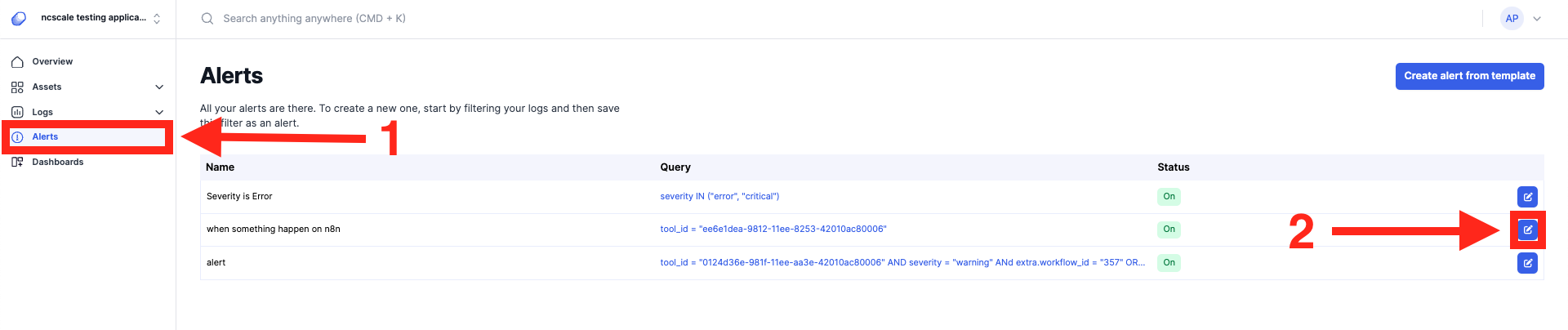
General settings
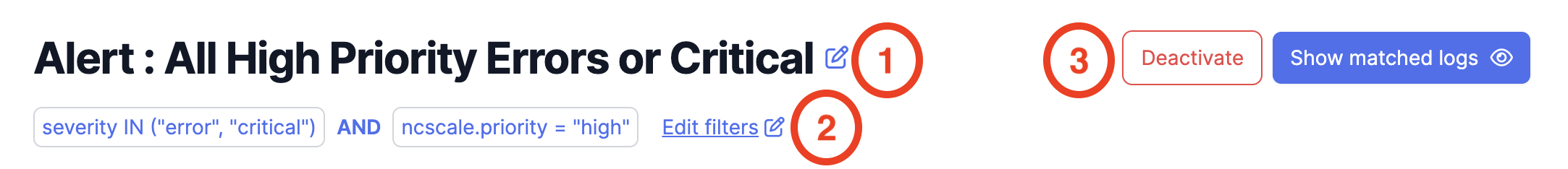
- You can rename your alert at any time.
- You can edit the SQL query used by this alert.
- Enable or disable your alert at any time.