Alert creation
On ncScale, there is two ways to create an alert: you cn create it "from scratch", or use predefined template (and edit them).
- Create an alert from scratch
- Create an alert using template
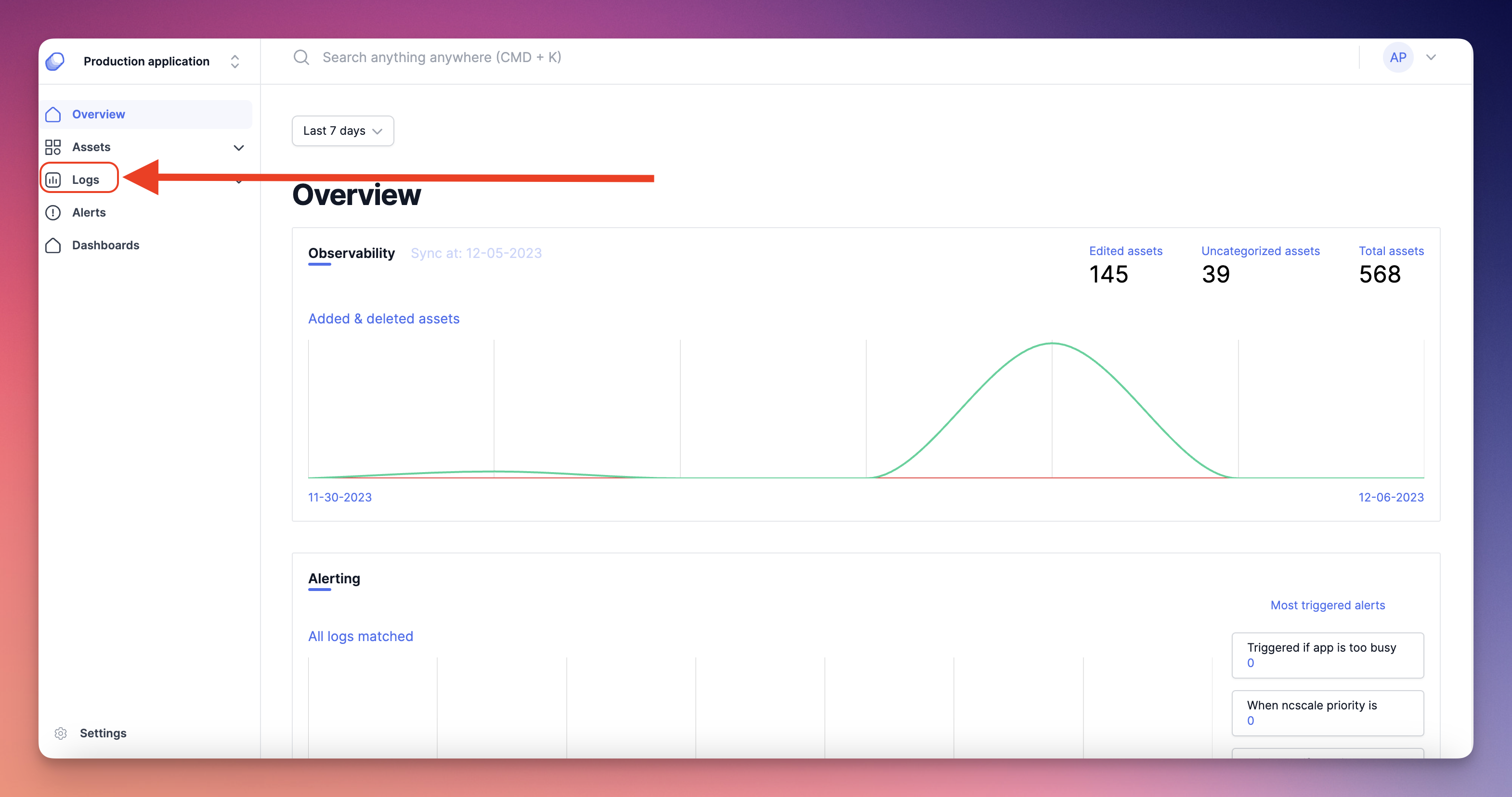
Then, you need to write the conditions you want to use or select an existing template (you can also load a template and edit it to your usage):
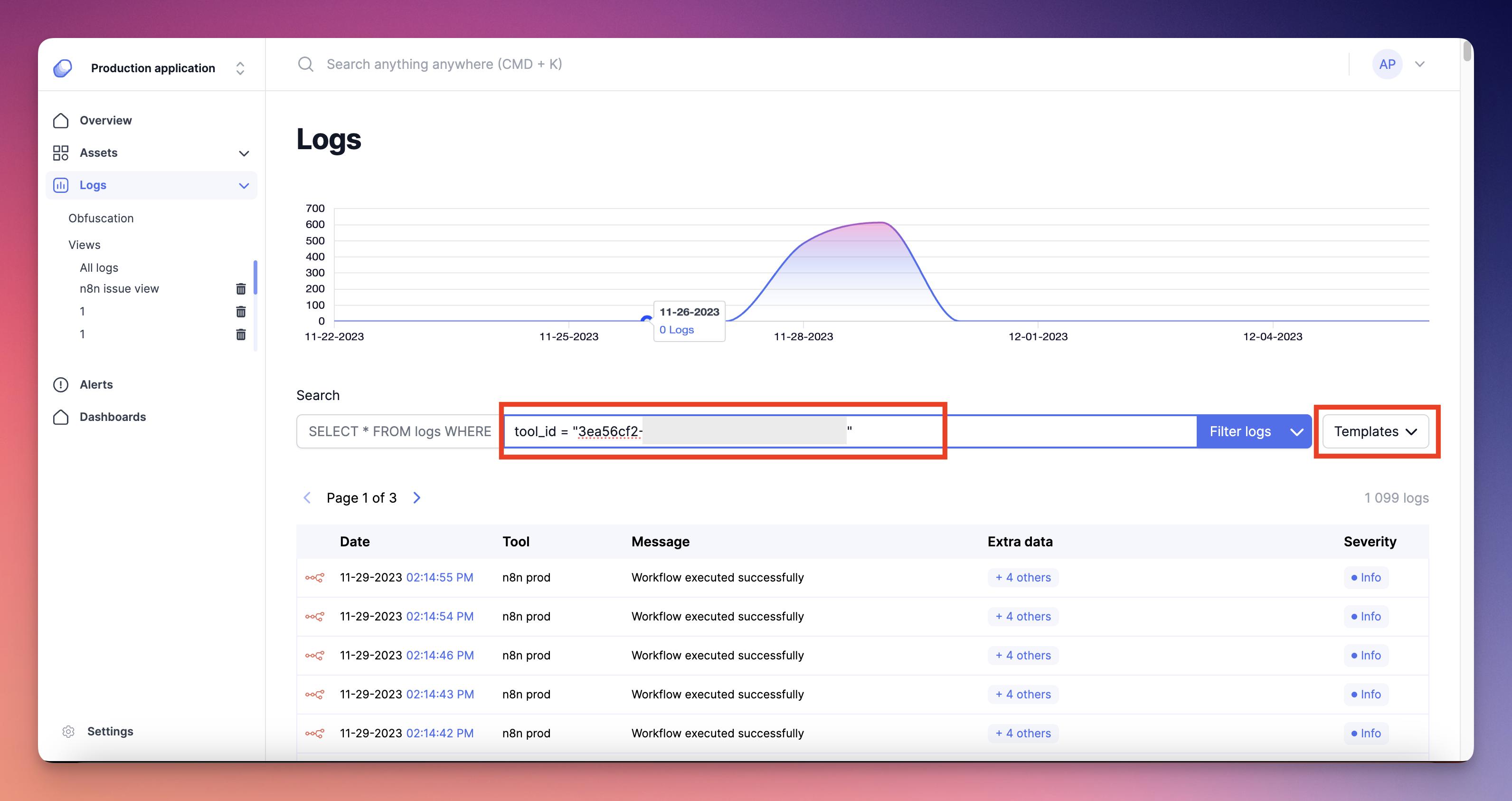
You can see a little guide to learn how you can use the query builder to write your conditions here
Then you click on the little drop-down icon and select 'Save as alert'
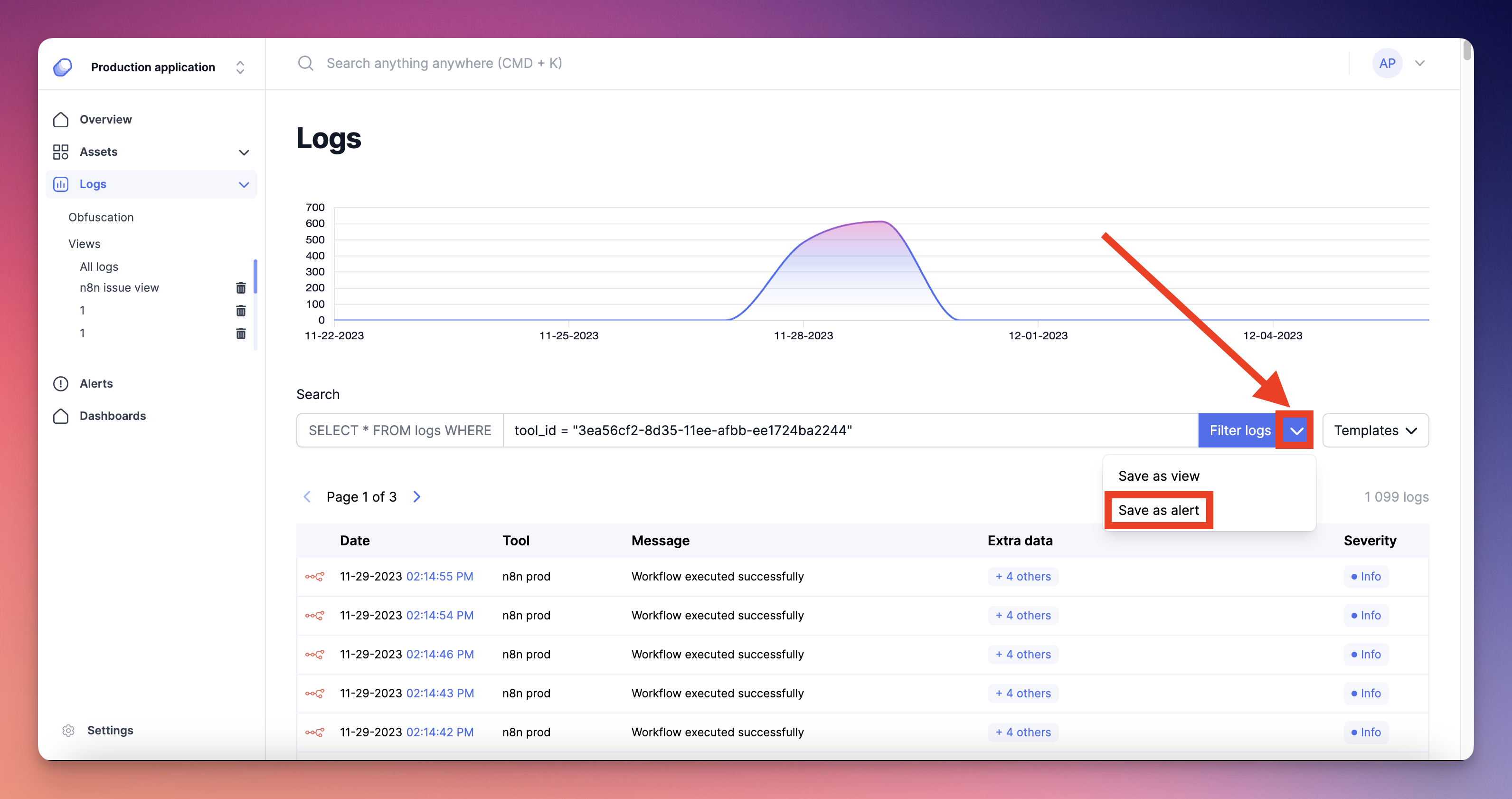
And you can now name your alert.
You'll be redirected on your alert's setting page.
To create an alert from your alerts listing page, you can use the templates provided, covering common use cases.
Simply click on the "Create alert from template" button at the top right of the screen (See: Screenshot above) to display the modal.
In this modal, you can select the template that suits your needs to create your corresponding new alert.
You need something more precise? We've got you covered.
You can also use our templates with placeholders, you can easily recognize them by the {{ }} around them, and automatically fill them with your own values
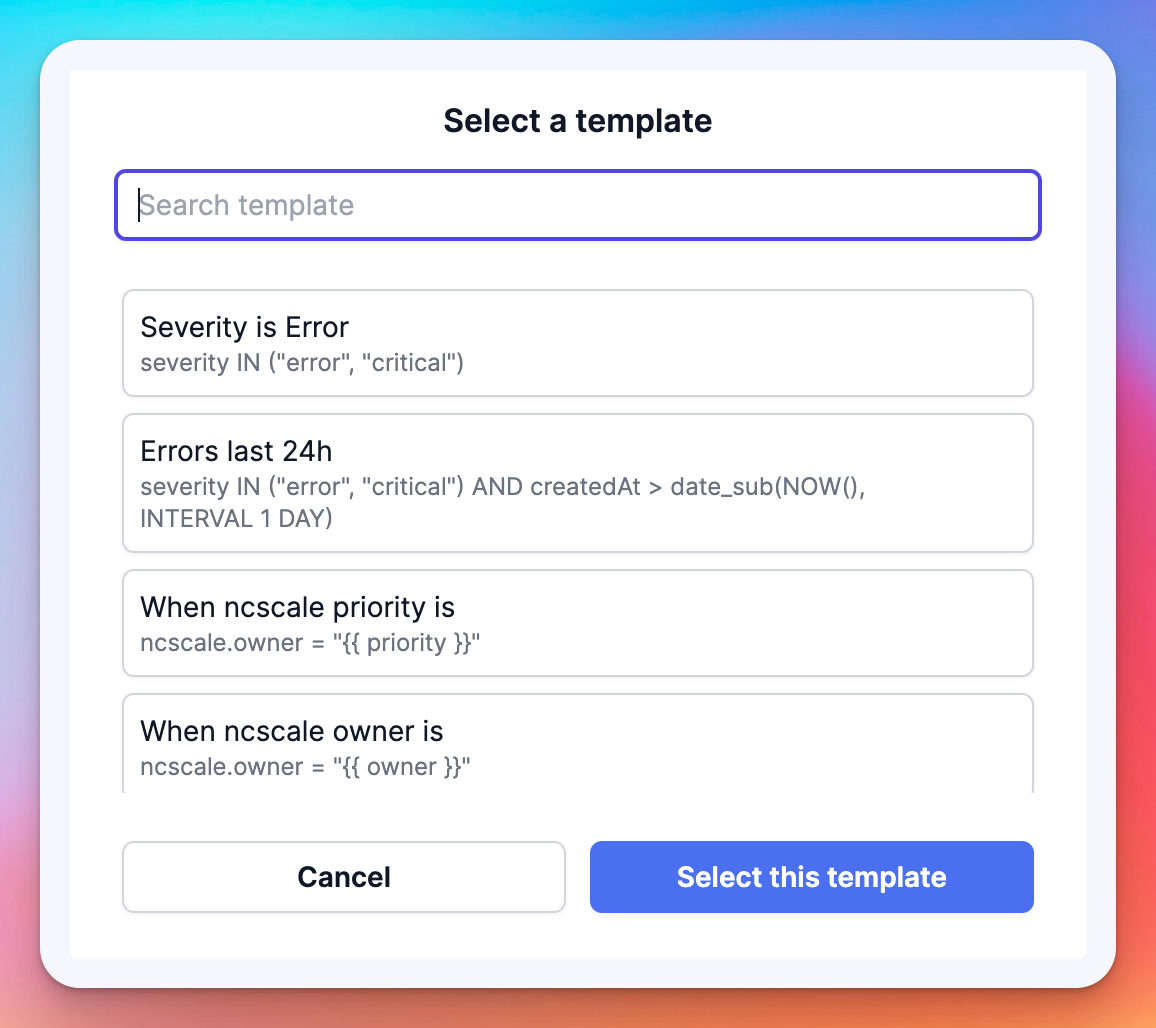
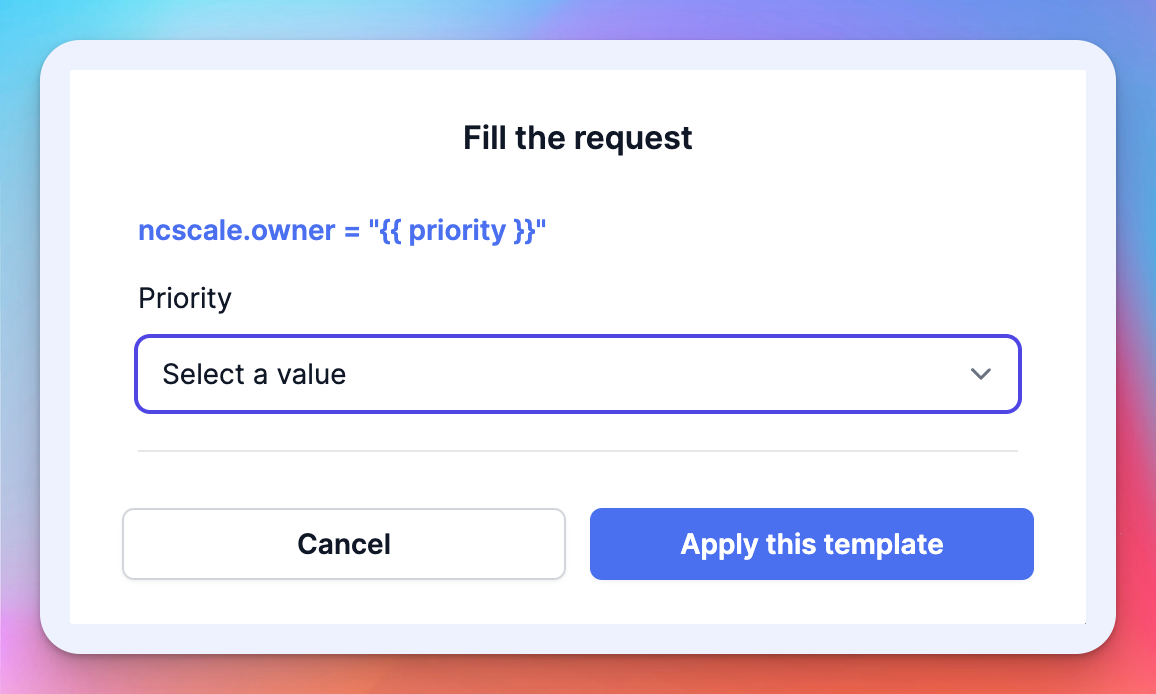
You'll be redirected on your alert's setting page.