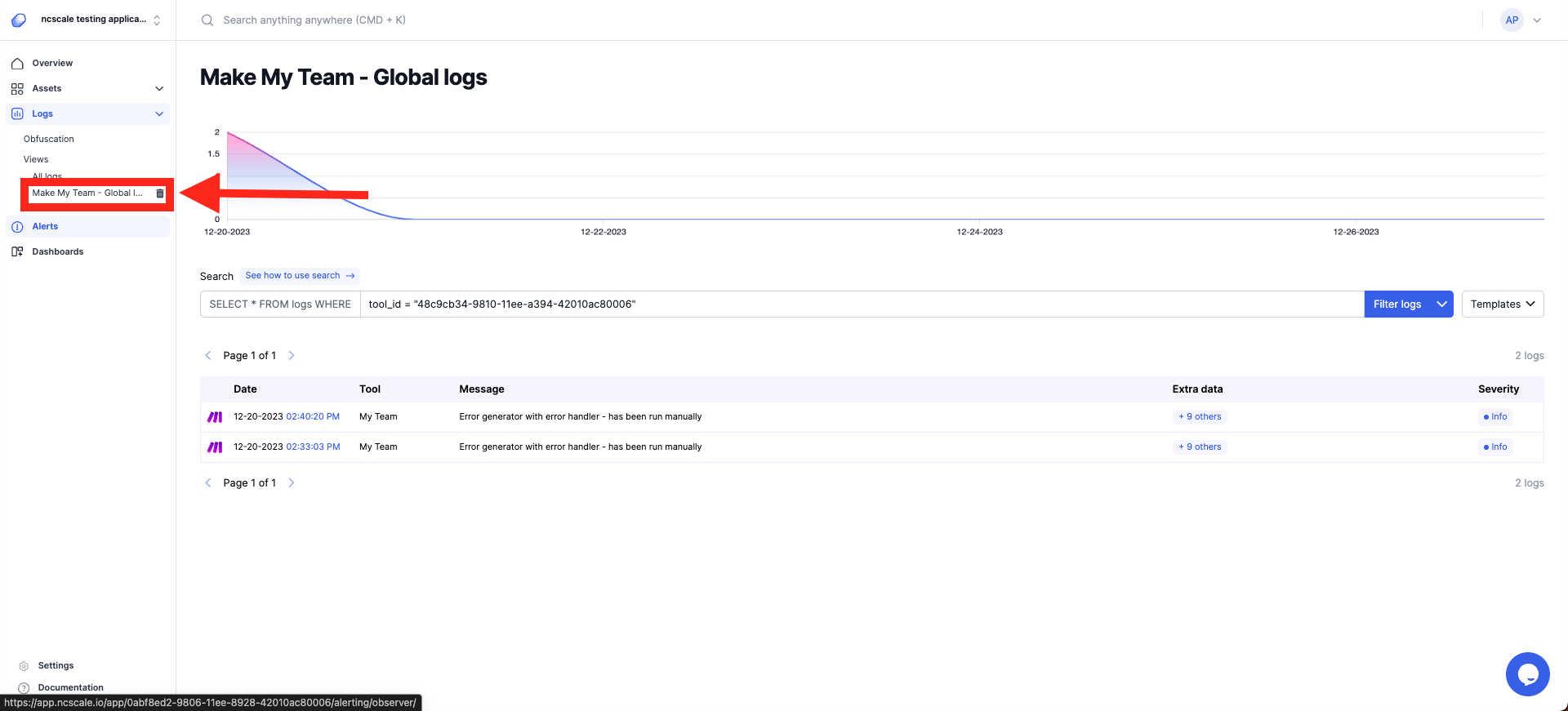Logs views
Afraid of having to dig through all the logs of your ncScale application everytime you want to look at something, or to rewrite your query each time you come back?
Have no fear, you can easily save your query into a View, and quickly load it at any given time!
First, go to the "Log" tab. Then, write your query, or use a template. Then, click on the drop-down button, and click on "Save as view".
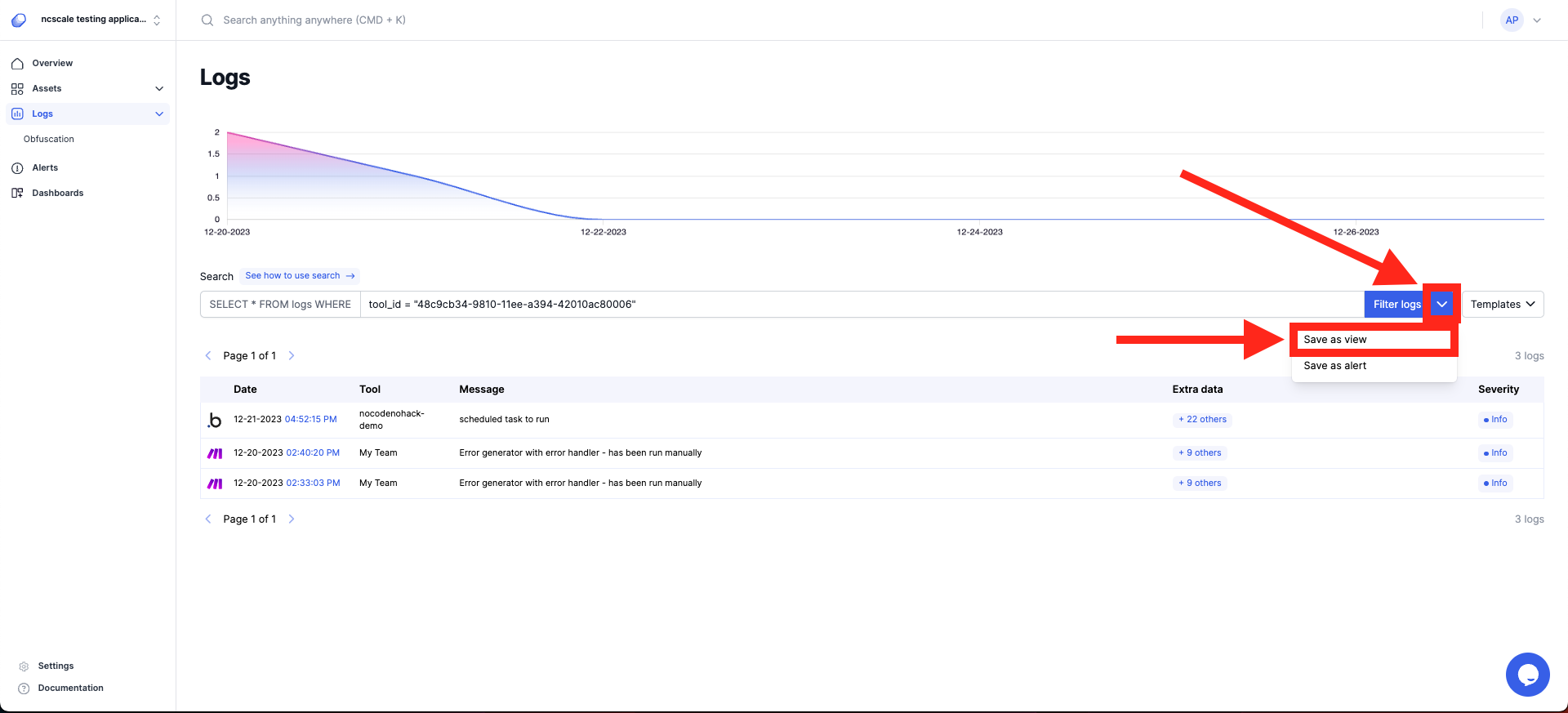 Name your view, and this is it! Your view is now ready to be viewed!
Name your view, and this is it! Your view is now ready to be viewed!
Now, whenever you need this information, you just have to click on your view to load it.